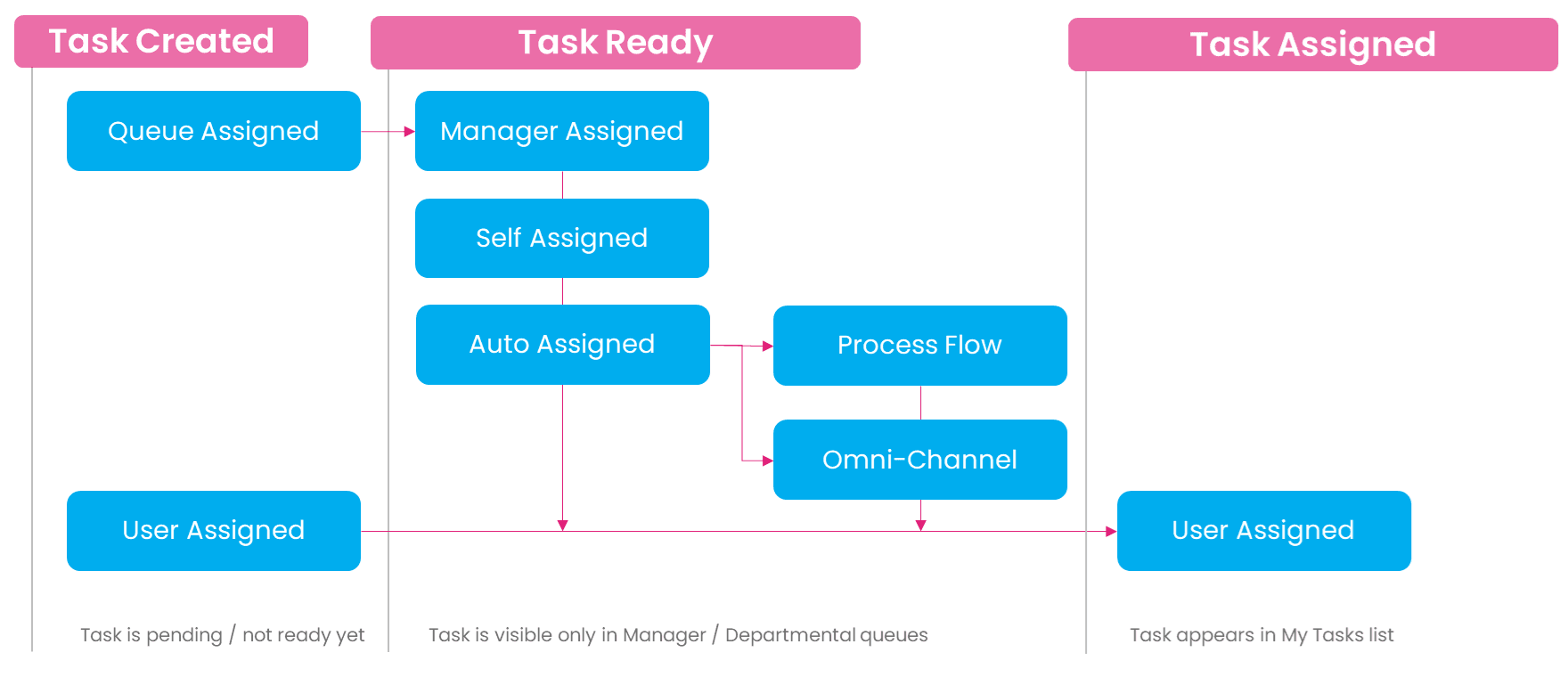A work order task can be worked on when is in Ready or In Progress status (see this section on task statuses for details).
However, the status does not determine who should be working on the task. This is determined by the task ownership.
A work order task can be owned by:
- A queue: typically, there is a queue for each department (or other organizational groups/teams that requires tasks assignments), such as Inventory Control or Orders. Each queue has a corresponding list view (creating queues and list views is a part of the post-install configuration).
- An individual user: user assigned task will appear in My Tasks list view, a special list view displaying tasks for the currently logged on user.
| My Tasks vs. Departmental list views My Tasks list view shows tasks in Ready and In Progress status, i.e., all tasks that have been assigned to the user (Ready) or are already worked on by the user (In Progress). The departmental list views show only Ready tasks, i.e., tasks that need to be assigned to individual users by managers. |
The initial ownership of tasks (most likely a queue ownership) is defined in order templates: when work order tasks are created, they are created with the same owner as their corresponding template tasks.
The initial ownership can also be changed when starting work orders with Assign owners now option.
From that point on the processing can be described as follows:
- When a task becomes Ready and is queue-owned it appears in the departmental list view.
- A manager assigns a task to an individual — as a result the task will appear in that user’s My Tasks list and be removed from the departmental queue and list view.
- A user can start and complete a task — once completed the task will no longer be shown in My Tasks list view.
- A user can also self-assign a tasks from the departmental queue.
- A task can be auto-assigned using a process flow or Salesforce Omni-Channel.
- A user can also re-assign a task to another user.