Nextian Quoting (or Nextian CPQ — Configure, Price, Quote) extends standard Salesforce Sales Cloud CRM quoting with the following features:
- Built on top of the standard Salesforce CRM functionality and objects, including Product, Opportunity, Quote, Quote Line Item, and more.
- Supports multiple quotes under a single opportunity (e.g., a 12- or 24-month service offering).
- Allows multiple quote variants along with the syncing quote for accurate sales funnel forecasting.
- Enables quoting of subscription services (e.g., a 100mbps internet for 12 months) and well as ‘widget’ products.
- Supports direct pricing or integration with third-party pricing engines.
- A single quote can contain multiple items. Each item may be of different type, e.g., New for creating a new service, Cancel for canceling a service, etc.
- Provides extensive profit and margin analyses.
- Integrates seamlessly with Nextian order management and service management.
- Converts quotes to PDF format, which can be sent to customers via email and signed through DocuSign or other e-signature providers.
- Offers sophisticated approval processes based on criteria such as monthly recurring and non-recurring charges, contract values, product types, profit margins, and more.
A Nextian CPQ quote can be viewed from the following perspectives:
| Perspective | Description |
|---|---|
| Quote Summary | Corresponds to what a customer sees on quote PDF documents and contains only details available to customers. It answers How much am I going to pay? question. |
| Revenue Analysis | Shows quote impact on recurring and non-recurring revenue:
It answers How will the quote affect revenue on my income statement? and is intended for CFOs and financial analysts. |
| Recurring Profit Analysis | Shows quote impact on recurring margin:
It answers How will the quote affect gross profit on my income statement? and is intended for CFOs and financial analysts. |
| Profit & Margin Analysis | Shows profit (dollar or currency amount) and margin (percentage) for new services and non-recurring charges on a per line item breakdown. |
| Contract Value Analysis | Show total potential contract revenue and profit: monthly values multiplied by the number of months in term summarized across all new (and only new) subscription line items on the quote. |
Each perspective is represented as a separate tab on the quote view:
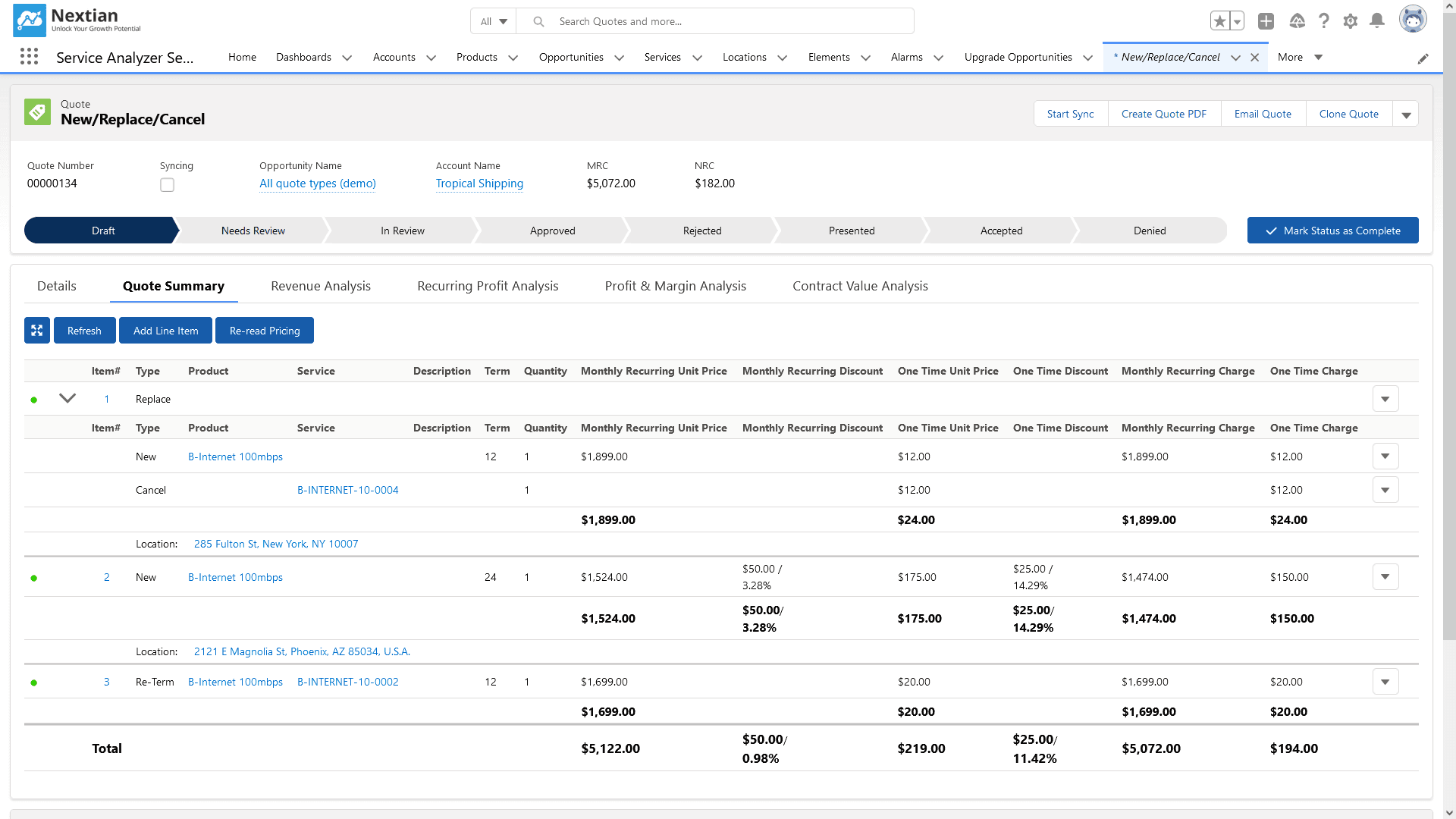
Please refer to this section on Nextian quote financial model for more details the three perspectives, financial calculations and how they are propagated to opportunities and orders.
- Quote Line Items
- Creating Quotes
- One-Click Service Change Quotes
- Adding Quote Line Items
- Adding Quote Line Items From Templates
- Changing Service Renewal Types On Quotes
- Cloning Individual Quote Line Items
- Ordering Quote Line Items
- Applying Markups and Discounts
- Resetting Markups & Discounts
- Quote and Quote Line Item Validation
- Re-reading Quote Pricing
- Requesting Dynamic/Marketplace Product Pricing
- Navigating From Quote Line Items To Products
- Syncing Quotes
- Quote Cloning
- Exporting Quotes to Excel
- Creating Quote PDFs
- Converting Opportunity/Quote To Order
- Working with DocuSign
- Sending Quote PDFs via Email
- Quote Approvals
- Quote Financial Model (New, Lost and Uptick/Downtick)


