A service timeline provides a full history of a service including:
- Quotes, opportunities and orders (there may be multiple, not only for new but also for changes all the way up to service cancellation),
- Service creation,
- Service changes: Change Status, Re-rate/Change MRR, Change Account and Re-term/Term Extension,
- Auto-renewals,
- Cases,
- Upgrade opportunities.
To navigate to the service timeline open service details and click the Timeline tab:
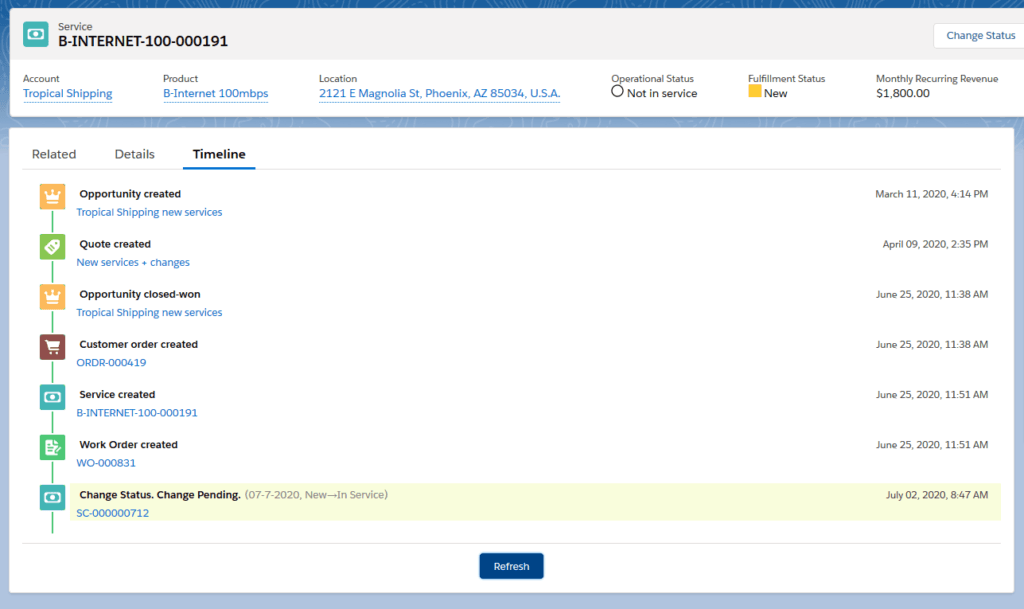
The timeline is based on the standard Salesforce object creation dates, except for:
- Service Changes (e.g., Change Status, Re-Term, Auto-Renewal, etc.) — based on the effective dates of service changes.
- Cases — based on (‘Date/Time Opened’) case field.
- Upgrade Opportunities — based on Date when opportunity was identified by Nextian RMM analytics (‘Created On’ custom field).

