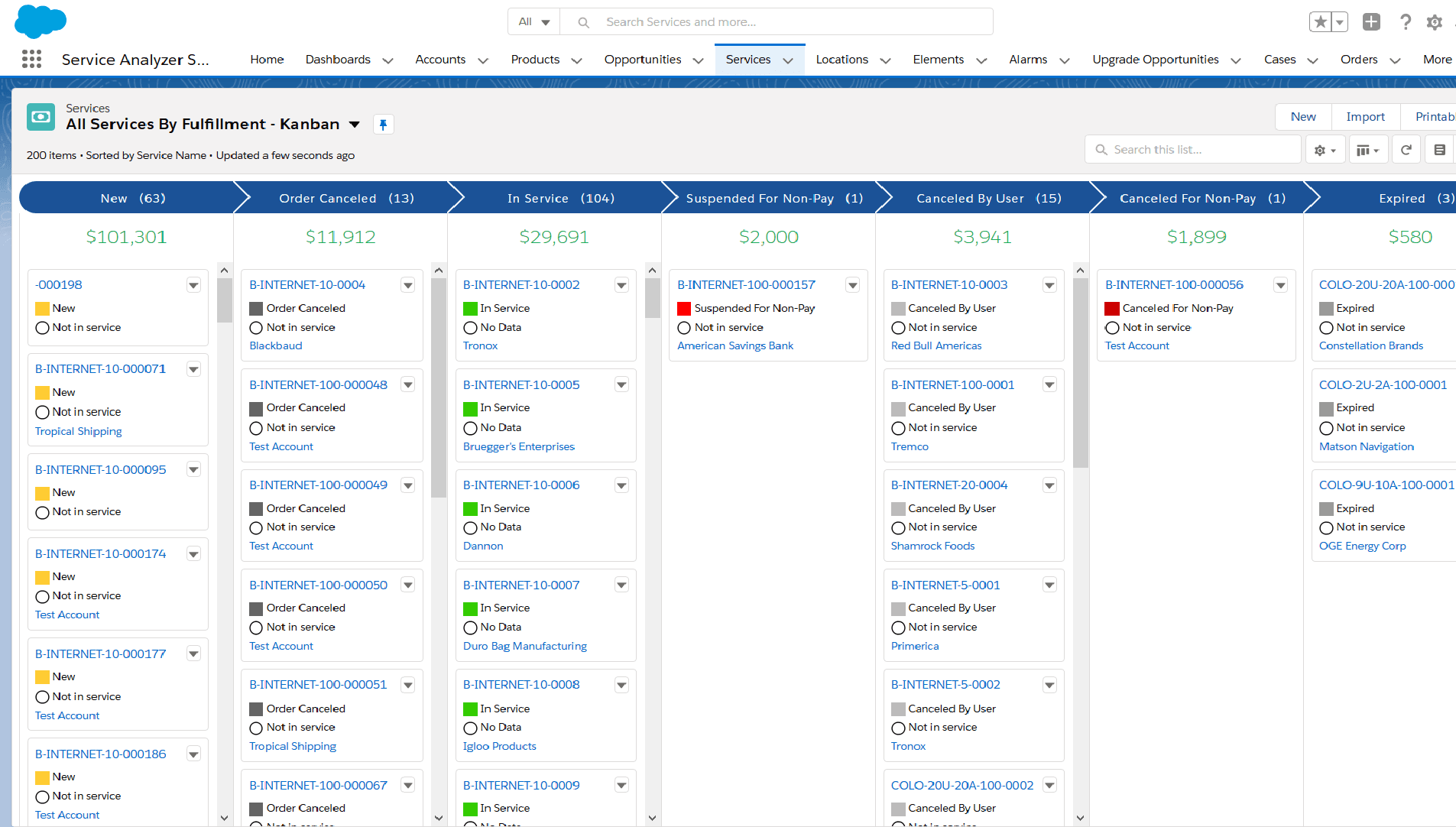The fulfillment status (“service fulfillment status”) indicates where a customer service (such as Internet access, a SaaS subscription, or a hosted server) is in its lifecycle (e.g., New, In Service, Canceled by User).
The fulfillment status is different from order and work order statuses (In Progress, Completed), which are used to track work progress (e.g., new service provisioning and turn-up, service change, cancellation, etc.).
While work order execution often affects fulfillment status — for example, a service provisioning work order may transition a service from New to In Service — fulfillment and order statuses remain distinct.
Nextian supports the following fulfillment status values:
| Status | Description |
|---|---|
| New | Service has been created but is not in service yet. This is the initial status once a service record has been created. |
| Order Canceled | Service has canceled before it went into service — this is to handle order cancellations. |
| In Service | Service has been fully provisioned and is billing.A service with fulfillment status equal to In Service is referred to as an active service (i.e., an active service is revenue-generating). Accounts, products and locations are said to be active when they are associated with at least one active service. |
| Expired | Service has been purchased with no renewal (renewal type set to Expires) and has come to end of term and life. The transition happens automatically once the term expires.More information about service renewals is available here. |
| Canceled By User | Service has been cancelled by a user. |
| Canceled for Non-Pay * | Cancelled by provider due to non-payments. |
| Suspended for Non-Pay * | Temporarily suspended due to non-payments. |
* Non-Payment handling is optional and not all organizations will use it.
| Active ServicesA service is active when its status is set to New or In Service. In that case, Active field value is set to true (checked). Active is typically not shown on screen but can be used to simplify reporting (one criteria rather than two), workflow conditions and others. Active is however not a status value per se. |
Service status transitions are visualized as follows: red indicates the starting status, blue represents intermediate statuses, and dark blue denotes final statuses:
Fulfillment status is one of the most important fields on a service and is extensively used in list views, dashboard reports and Kanban boards: