Services approaching the end of their term have a fulfillment status of In Service and the Is In Term flag checked. A service is considered “In Term” when its current term type is either Initial, Auto-Renewed, or Customer-Renewed. This means the service is active and not on a month-to-month renewal. The following fields are used to determine the remaining term duration:
- Days To End of Term — Represents the number of days remaining until the end of the current term. This is calculated only for services that are “In Term” (i.e., Initial, Auto-, or Customer-Renewed). If the service is on a month-to-month renewal, this value is zero.
- Months To End Of Term — Represents the number of months (including decimal part) remaining until the end of the current term. Like the previous field, this is only calculated for services that are “In Term,” and is zero for month-to-month services.
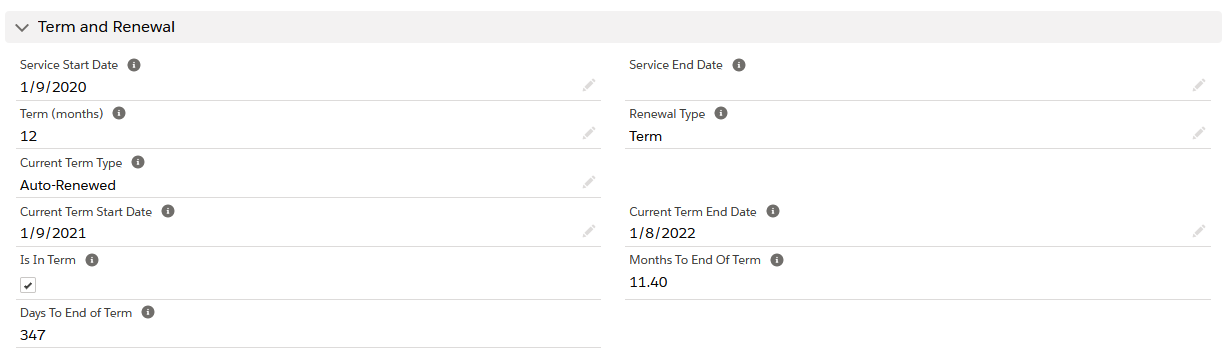
Nextian provides a standard list view to help identify services approaching the end of their term within 30 days. This view can be accessed via App Launcher → Services → With End Of Term Within 30 Days.
Users can also create custom views based on specific needs, such as identifying services with an end of term in 60 days or filtering for services with a ‘Month-to-Month’ renewal type.
Additionally, services nearing the end of their term are displayed within the account details under the Services Coming To End Of Term component:
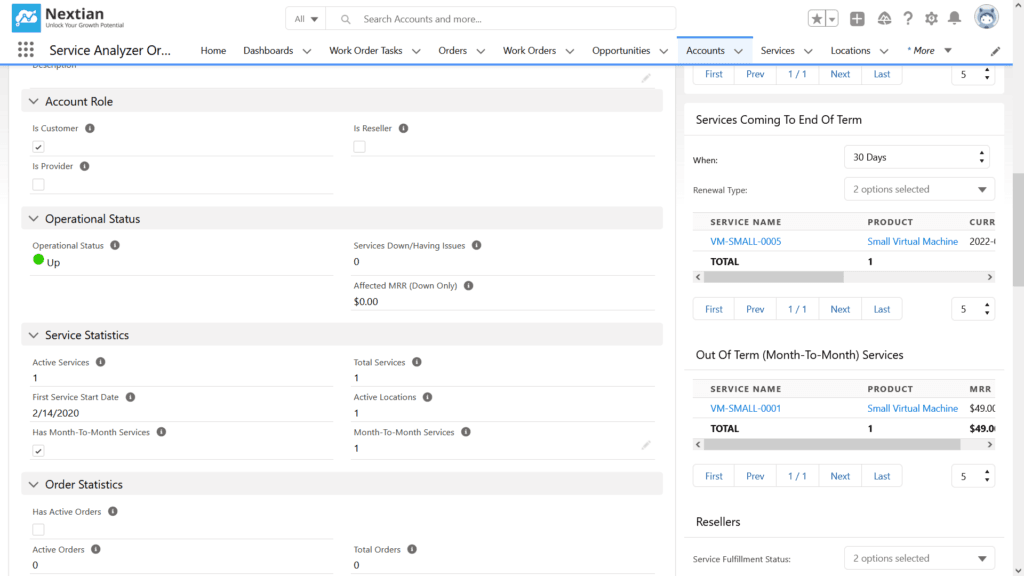
Account Services Coming To End Of Term component:
|

