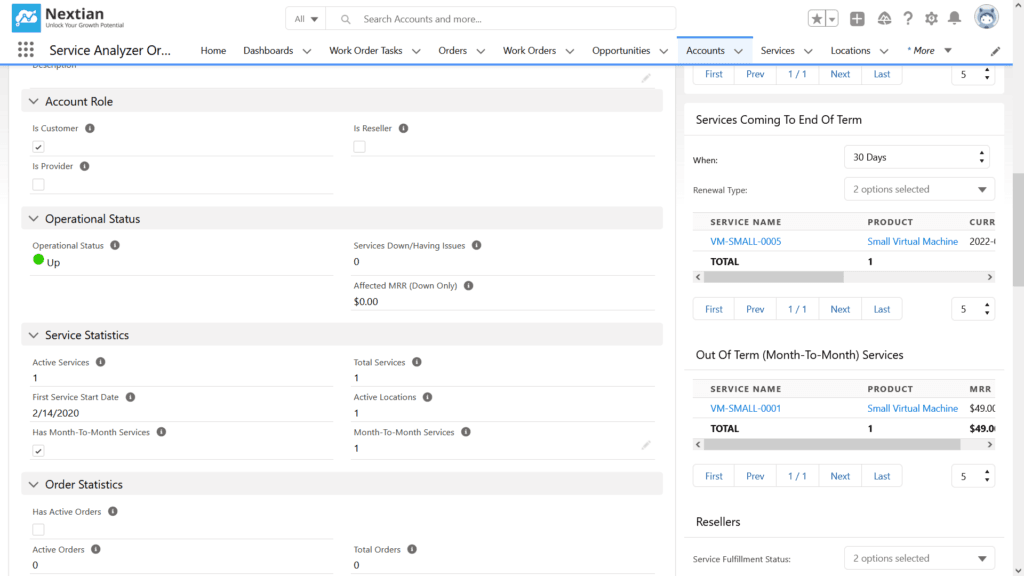Term and renewal information is used to identify month-to-month (MtM) services, also referred to as out-of-term services.
Month-to-month services have a fulfillment status of In Service and a term type equal to Month-to-Month. Each monthly renewal is processed as a separate one-month term by the Service Auto Renew and Expire background job. The automated formula field Is In Term simplifies the creation of list views and reports.
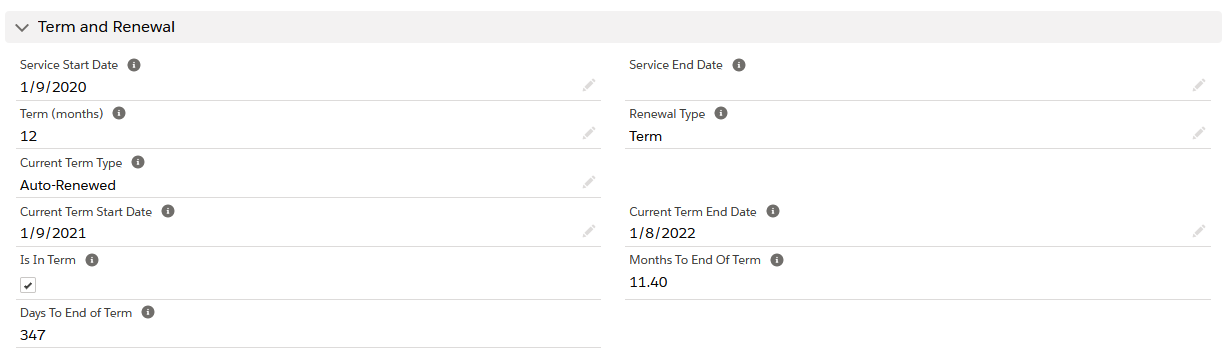
Month-to-month services can be found in the Out of Term (Month-to-Month) list view:
App Launcher → Services → Out of Term (Month-to-Month)
Nextian also provides a way to identify accounts with month-to-month services using the Has Month-to-Month Services flag (on account) and the Accounts With Month-to-Month Services list view:
App Launcher → Accounts → Accounts With Month-to-Month Services
Additionally, month-to-month services are displayed in the Out of Term (Month-to-Month) Services component on the account details page (as shown in the screenshot below):