Cancelling a service is one of two ways that a service goes out of service (the other one is when a service has Expires renewal type and its status is automatically set to Expired).
Nextian supports two cancellation statuses:
- Cancel By User — user-initiated when service is no longer needed,
- Cancel For Non-Pay — provider initiated.
A service cancellation is more complicated than just editing service record and changing the MRR amount:
- It has an effective date that may be in the future (usually with the end of a billing cycle).
- The change has to be tracked and reflected in the billing.
- The change may require a service order / flow.
Nextian handles cancellations as a special case of change status operation:
- Service End Date field is adjusted.
- All customer, term & renewal data is left intact.
- A service change record is created.
- The change is logged in the service timeline (Service Details → Timeline).
- The change is logged in the service Chatter.
| Important | A cancellation can be applied only to In Service services. |
If the effective date is in the future, the operation is saved and scheduled for processing. It will be visible in the service timeline as a pending change (in yellow). The change will be processed automatically by the Apply Service And Element Changes job (Setup → Nextian Settings → Apply Service And Element Changes) when the effective date has been reached.
Please read more about applying changes to services here.
A cancellation can be initiated manually by a user or automatically from a work order.
User-initiated (‘manual’) cancellation via Change Status action
A cancellation is done by Change Status action on service details (see also information on simplified Cancel Service action below):
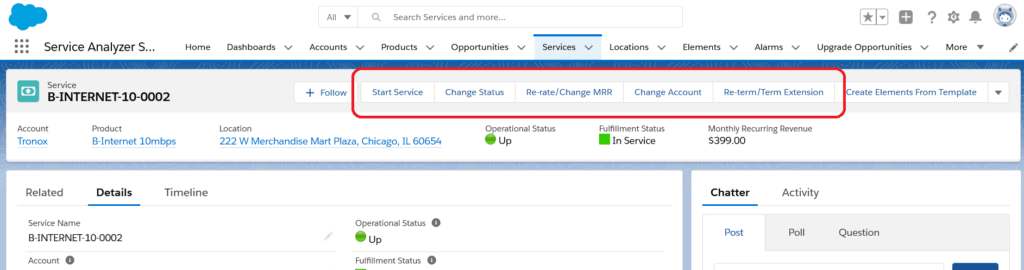
To cancel a service:
- Open service details (the service must be In Service).
- Click Change Status.
- Select new status: Canceled For Non-Pay or Canceled By User.
- Review Effective Date when MRR change should be applied — current date is provided as the default.
- Provide optional description.
- Click Save.
If the provided Effective Date is in the future, a change record will be created with and processed on that date, otherwise the change will be applied immediately.
User-initiated (‘manual’) cancellation via Cancel Service action
This is a simplified version of Change Status to Canceled By User provided for user convenience.
Work order-initiated
In that case work order templates control the process flow by defining appropriate tasks and their sequence and Cancellation step may be part of the flow.
Automated service cancellation is performed by the WorkOrderTaskHelper.cancelService method.

