Services represent customer-facing [subscription] services (CFS) bringing together customer, product, pricing, elements and other information. They also constitute the top-level monitoring and service management entity and are the centerpiece of Nextian.
In essence a service is:
Service = a subscription Product sold to a Customer [at a Location]
where product may be a telecommunication circuit, a colocation space, a hosted server, cloud database, etc.
| Important | Unlike other similar systems (esp. billing), Nextian does not separate service and contract — all contractual information is on the service. |
Service information is stored in the custom Service__c object.
General Information
Customer Service NameService name/designation used internally by the customer such as store name, branch office name or number, etc. The name does not have to be unique and is searchable in the CRM as well as in the Customer Portal.
| Field | Description |
|---|---|
| Name | A standard Salesforce name field used as a unique, customer-defined service designation, e.g., SP-IN-60-0001.Service naming convention is user-configured — more information here. |
| Customer Service Name | Service name/designation used internally by the customer such as store name, branch office name or number, etc. The name does not have to be unique, and is searchable.It is also visible and searchable in My Services section of the Customer Portal. |
| Account | Service customer account. |
| Account Manager | Account manager assigned to the service (inherited from customer account). This is a read-only field provided for convenience. Account managers typically have access only to their services, but this depends on the configuration of Sharing Rules on an org. |
| Product | A product that was sold to a customer (e.g., 50mbit Internet access, 24GB Linux Server, 1TB storage, etc.) from the product catalog (Nextian uses the standard Product2 catalog with its own customizations).A single service has a single associated product (possibly with add-ons); in order to emulate product bundles separate products should be created for individual bundle items – Nextian will treat these as separate services grouped by product orders. |
| Price Book | A Price Book used to create the service. This price book is used as the default for subsequent service changes (including cancellations) in the CRM and the Customer Portal (click here for more information). |
| Location | Optional service location (click here for more information below). |
| Fulfillment Status | The fulfillment status describes where a service is in its lifecycle, i.e., New, In Service, Suspended For Non-Pay, etc.A service is active when its status is set to New or In Service. In that case, Active field value is set to true (checked). Active is typically not shown on screen but can be used to simplify reporting (one criteria rather than two), workflow conditions and others. |
| Replaced With | New service that replaced this service. Auto-populated by ‘Replace’ order line items (ORI) but can also be used for recording a manual service replacement:
Apart from enabling better visibility into service history, this field can be used to distinguish which services have been just canceled vs. services that have been canceled but replaced. This information may affect termination liabilities, billing, etc. |
| Is Replaced | Checked when a service has been replaced, i.e., Replaced With has been set. This field is intended for list view and report filtering and is not by default shown anywhere on the service layouts. |
| Show In Reseller Portal | If checked, the service will be shown in the Nextian Reseller Portal (makes the reseller authorized to view service data). |
| Operational Status | Operational Status (Up, Down, Has Issues) of the entire service (based on statuses of individual service elements). |
| Last Operational Status Change | The date and time when the operational status of the service was last changed, regardless of the type of change. This value is automatically copied from the ‘Changed Date’ in the operational status history when new history records are created. It reflects the time the change was detected by the NMS/RMM. |
| Operational Status Rules | Rules for calculating the operational status of the service based on the statuses of its individual elements. |
| Undergoing Maintenance | Undergoing Maintenance Checked if the service is currently undergoing a maintenance (i.e., an active maintenance window is associated with the service). |
Contractual Information
Services keep track of their contractual information such as term, renewal, service start dates, etc.
Financial Information
Services keep track of their financials: monthly recurring revenue, gross and margins, reseller commissions, etc. that are used as input to the service financial model.
Element Structure
Services can have a corresponding element structure. Elements can be either physical (e.g., a router, a computer) or logical (e.g., QoS) and fulfill multiple roles:
- Are used to determine operational status of the service (Up, Down, Has Issues)
- Are used to detect upgrade opportunities on as a service
- Are used to calculate cost of service used in the service financial model
Elements are visible in the Service Structure section of the service Details view:
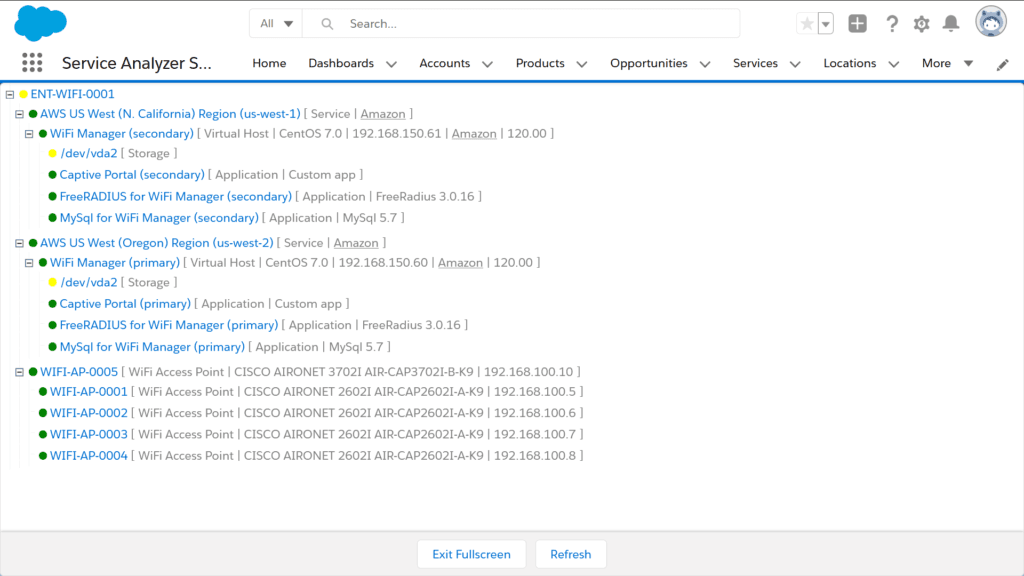
Usually, the service structure is created automatically in the quote-to-cash process based on the service template specified in the corresponding price book entry. Templates can also be applied to existing services.
Operational Status and Availability
The current operational status of the service is determined by the Nextian RMM / Network Monitoring Integration based on the statues of individual elements that make up the service. The following operational status values are available:
- Up — the service is fully operational.
- Has Issues — service is available but experiencing issues (e.g., long response times).
- Down — service is not available.
- No Data — no data has been collected for the service yet.
- Not in service — the service is not in service and is not monitored.
The service’s operational status is displayed on the operational status timeline (Details → Operational Status Timeline).
Service status is used to calculate availability for the service (Details → Availability):
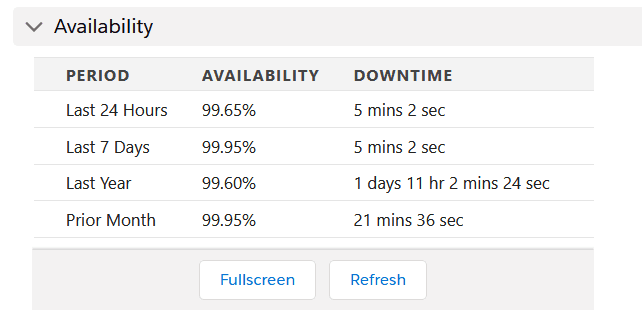
Availability periods are fixed (i.e., not user configured) and are calculated and updated from the Nextian RMM. The following naming conventions apply:
- Last period counts backwards from the current date/time, e.g. Last 30 Days on May the 15th indicates a period between April 16 and May 15
- Prior period indicates prior calendar week, month, day, etc., e.g., Prior Month on any day in May indicates a period between the 1st and the 30th of April (as April is a prior month to May)
| Important | All calculations related to operational status and availability are performed by the Nextian RMM — Salesforce is only responsible for presenting the data. |
Scheduled Maintenance
A service can be associated with multiple scheduled maintenance windows. If any of the windows are currently active, the Undergoing Maintenance flag will be automatically set (it will also automatically cleared once active maintenance windows reach their end).
Maintenance windows are also shown in the Maintenance Calendar in service details:
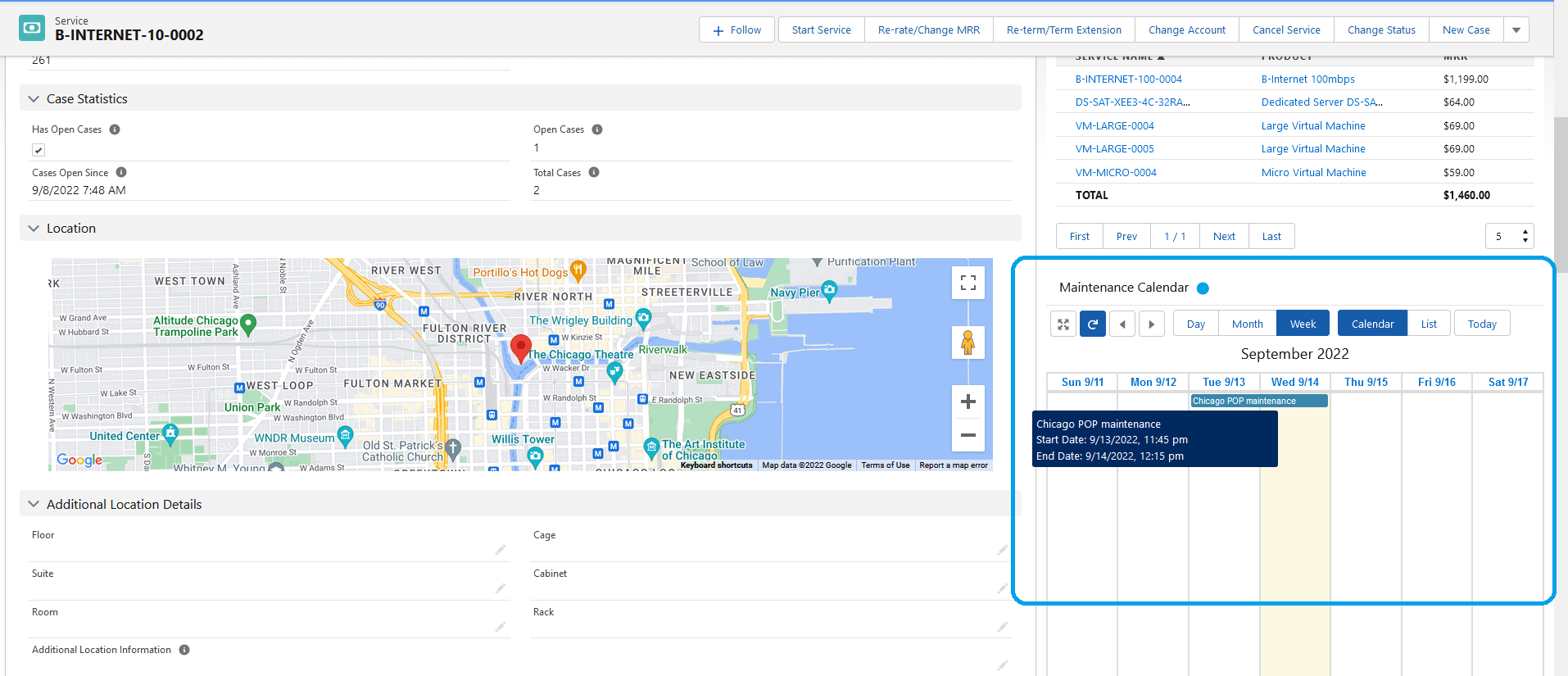
Performance Metrics
Nextian RMM can also bring select service performance metrics (in addition to availability) to Salesforce. These are available in Details → Performance Metrics.
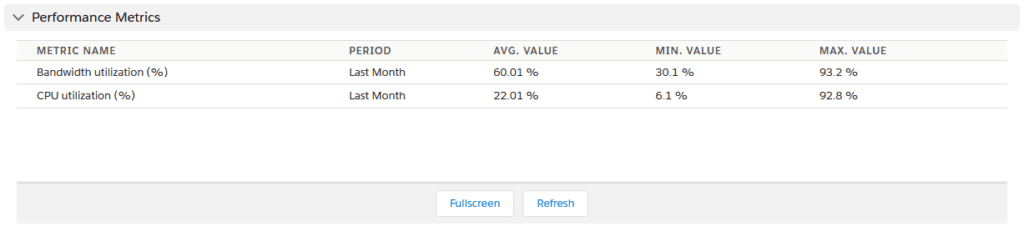
Alarms
In addition to availability and performance metrics, Nextian RMM can bring over select alarms directly onto into service details so they are available to the CRM users, such as account managers. The alarms are visible in the related list as well as Details → Alarm Timeline.
Location and Additional Location Details
Locations indicate where services are provided. They are optional (i.e., provided only for location-based services). Nextian locations are just “pins on a map” and contain address information only (with information that fixed for the address such as LATA). Detailed information such as rack, cabinet, floor, etc. is associated with the service itself (see Additional Location Details below).
| Field | Description |
|---|---|
| Location | Optional location where the service is provided. |
| Address | Location address (location names may be different than addresses especially for points-of-presence, data centers, etc.). |
| Additional location details: Floor, Suite, Room, Cage, Cabinet, Rack | Additional, service-specific location information. For services associated with business and residential locations it is similar to DMARC or Point of Entry, for data center locations it specifies detailed location within the data center. |
Service locations are displayed on google maps in the service details view.
Upgrade Potential
A service may be up for an upgrade (e.g., to a higher bandwidth connection, more disk space or RAM). In such a case an upgrade opportunity is created for the service (more information here). Multiple upgrade opportunities can be active (e.g., RAM and CPU upgrade) for a single service at the same time. Upgrade opportunities have a date when the service needs to be updated, which can be in the future — e.g., customer disk usage is at 50% and increases by 10% every month, so the projection is that an upgrade will be required in 60 days.
| Important | Detection of upgrade opportunities is based on service element, their metrics and service product and takes place outside Salesforce in the Nextian RMM. |
Upgrade opportunities are listed in the Related view, however the following fields on a service allow for easy filtering, reporting and alerting:
| Field | Description |
|---|---|
| Has Active Upgrade Opportunity | Checked if the service has at least one active upgrade opportunity and action with customer can be taken. This field is frequently used for filtering in list views and reports. |
| Upgrade Opportunity Date | Date when the service is due for upgrade (based on its active upgrade opportunities). In case of multiple upgrade opportunities, the earliest date is used (that date may be in the future or in the past, e.g., disk usage will exceed 80% in 2 months). |
| Service Due For Upgrade Now | Checked service is immediately due for upgrade (based on ‘Upgrade Opportunity Date’). This field is indented primarily for reporting, filtering and alerting (e.g., notifying account managers). |
| Service Due For Upgrade 30 Days | Checked if upgrade opportunity date is within next 30 days (based on ‘Upgrade Opportunity Date’). This field is indented primarily for reporting, filtering and alerting (e.g., notifying account managers). |
| Service Due For Upgrade | Help Text ‘Now’ if service is due for upgrade now, ’30 Days’ if service is due for upgrade within 30 days, ’30+ Days’ if upgrade opportunity date is farther than 30 days from now, empty if there are no active upgrade opportunities associated with the service.This field is primarily intended for visualization in layouts, list views and reports. For own calculations it is usually best to use ‘Upgrade Opportunity Date’. |
These fields can be used for filtering in custom list views and reports, and are used in the following standard, package-provided list views:
- Due For Upgrade Now
- Due For Upgrade In 30 Days
In addition, each service has a timeline when it was up for an upgrade (Details → Upgrade Opportunity Timeline):
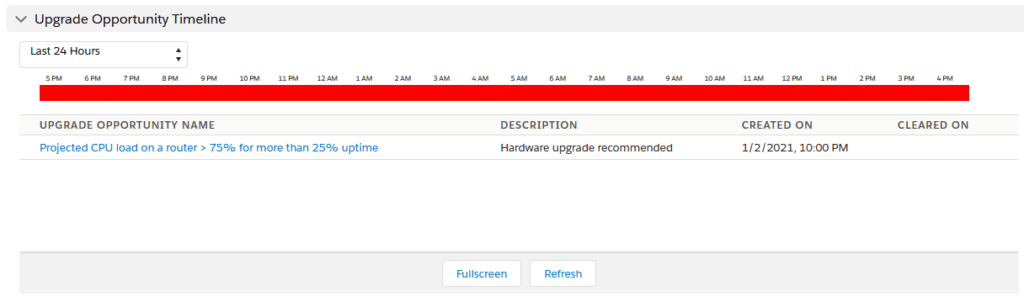
Case Information
Nextian extends the standard case object to implement service-based customer support (i.e., link cases with services).
Service cases are listed in the Related view, however the following fields on a service allow for easy filtering, reporting and alerting:
| Field | Description |
|---|---|
| Has Open Cases | Checked if there are cases for the service that are currently open (auto-calculated). Any case that has status different than ‘Closed’ is included in the calculation. |
| Cases Open Since | Auto-calculated creation date/time of the oldest, currently open case for the service. |
| Open Cases | Auto-calculated number of currently open cases for the service. |
| Total Cases | Auto-calculated number cases open for the service (regardless of their current status). |
These fields can be used for filtering in custom list views and reports and are used in the following standard, package-provided list views:
- With Open Cases
- With Open Cases Over 1 Day
Each service has a case timeline (Details → Case Timeline) to provide CRM users with a visual history of cases (when and for how long customer had open cases):
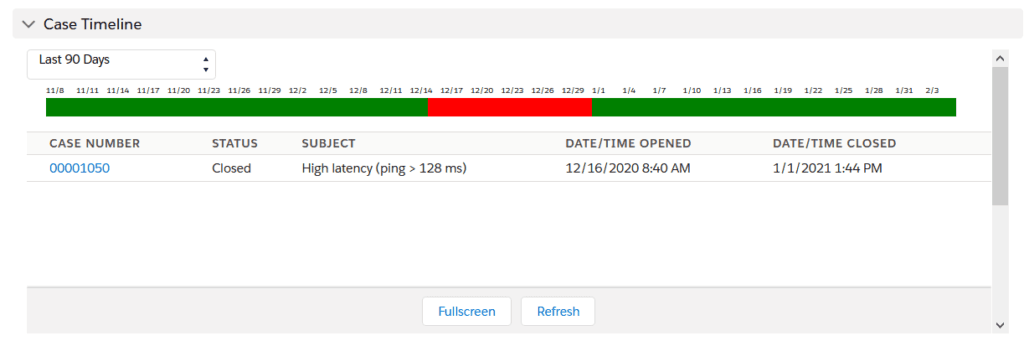
Layouts, Related Lists and List Views
Nextian Salesforce package provides a standard service layout and a lightning page with all relevant related lists (e.g., cases, work orders, etc.) and components (e.g., alarm timelines) as well as multiple list views (e.g., Active Services). Services also support standard Salesforce events, tasks, calls, notes, Chatter and attachments to track service-related account management activities.
- Service Add-Ons
- Service Changes
- Service Fulfillment Status
- Service Term, Renewal and Expiry
- Identifying Month-to-Month Services
- Identifying Services Approaching End of Term
- Starting Services
- Managing/Changing Service Fulfillment Status
- Re-terming Services / Customer Renewals
- Re-rating / Changing Service MRR
- Changing Service Account / Transfer of Billing
- Canceling Services
- Service Elements
- Creating Service Elements From Templates
- Service Financial Model
- Service Contacts
- Service Timeline
- Service Validation Rules


