Services can be added to maintenance windows in two ways: using service names or element names.
In the latter scenario all services using provided elements will be added to the maintenance window, e.g., when creating a maintenance window related to infrastructure such as storage or core router, shared among many services.
To add services to a maintenance window:
- Open maintenance window details.
- Navigate to Maintenance Windows Services tab:
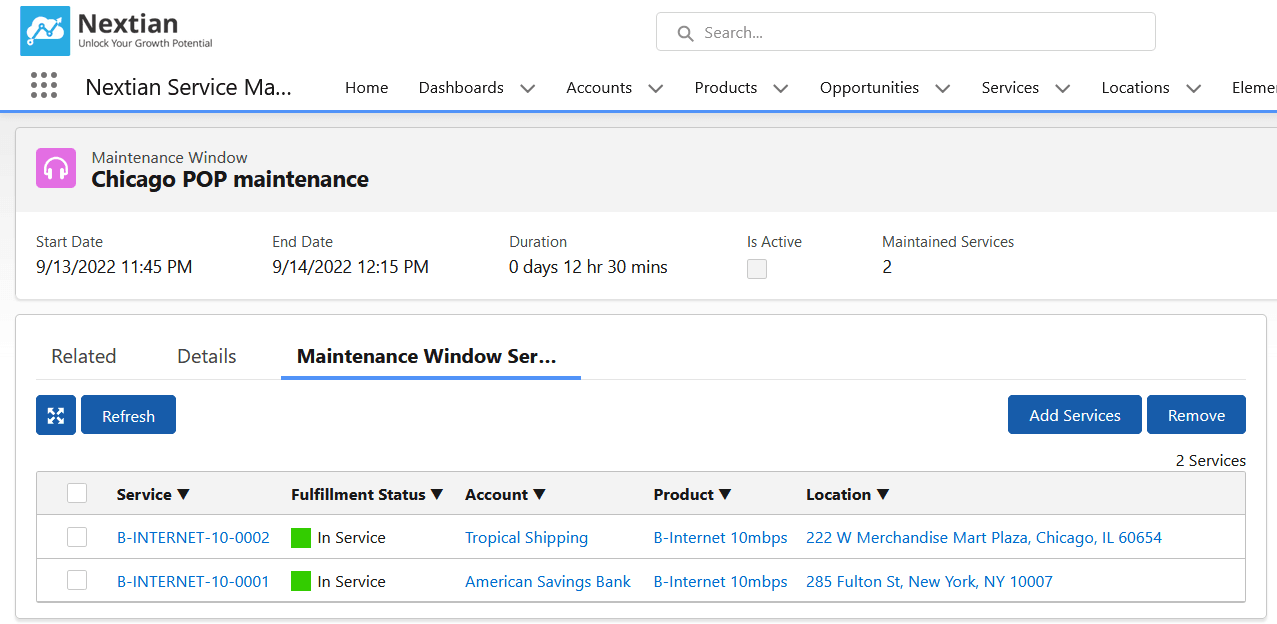
- Click Add Services.
- Select By Service Names or By Service Elements.
- Enter or paste service or element names (commas and new lines can be used as separators).
- Click Add.
- Click Add Services.

