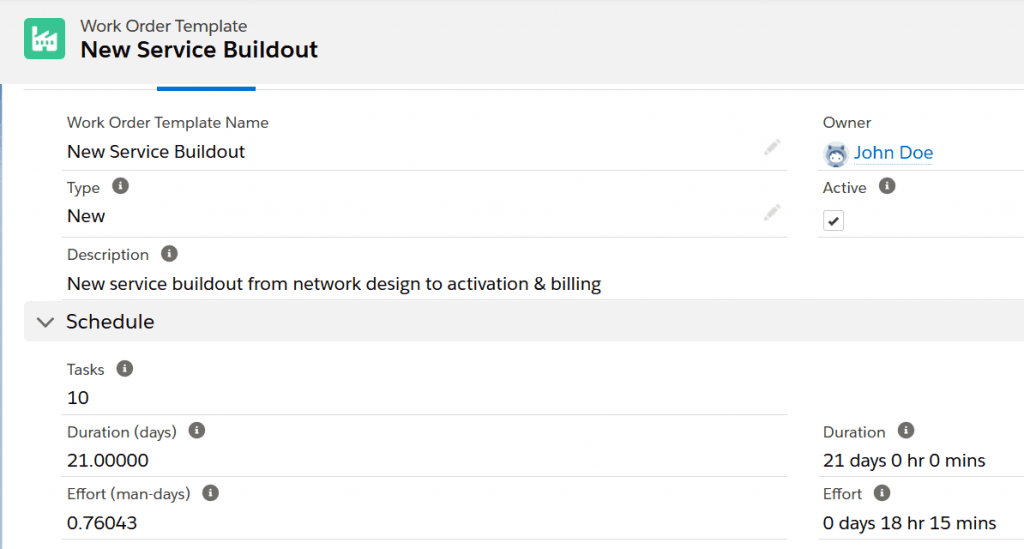Work Order Templates are where the Nextian Product Management intersects with the Nextian Order Management and service delivery.
Each product and operation type in the Nextian Product Catalog (e.g., new service activation, cancellation) is associated with a delivery template (templates can be shared across many products). Each template acts as a blueprint for automated task creation when orders are generated.
Work Order Templates can be thought of as Gantt chart-like structures, similar to Microsoft Project templates. Key characteristics include:
- Template names are unique.
- Each Price Book Entry (PBE) has an associated template. Since there are separate PBEs for each operation type, different templates can be defined for activities like service turn-up or cancellation.
- A single template can be shared across multiple PBEs or products (e.g., a universal delivery template for all term variants of a service, or a shipment template reused across all widget products).
- Templates do not define any recurring or non-recurring charges — hose are configured in the associated PBEs.
- When work orders are created, they are instantiated from the template — the structure is nearly identical, except work orders include actual start/end dates.
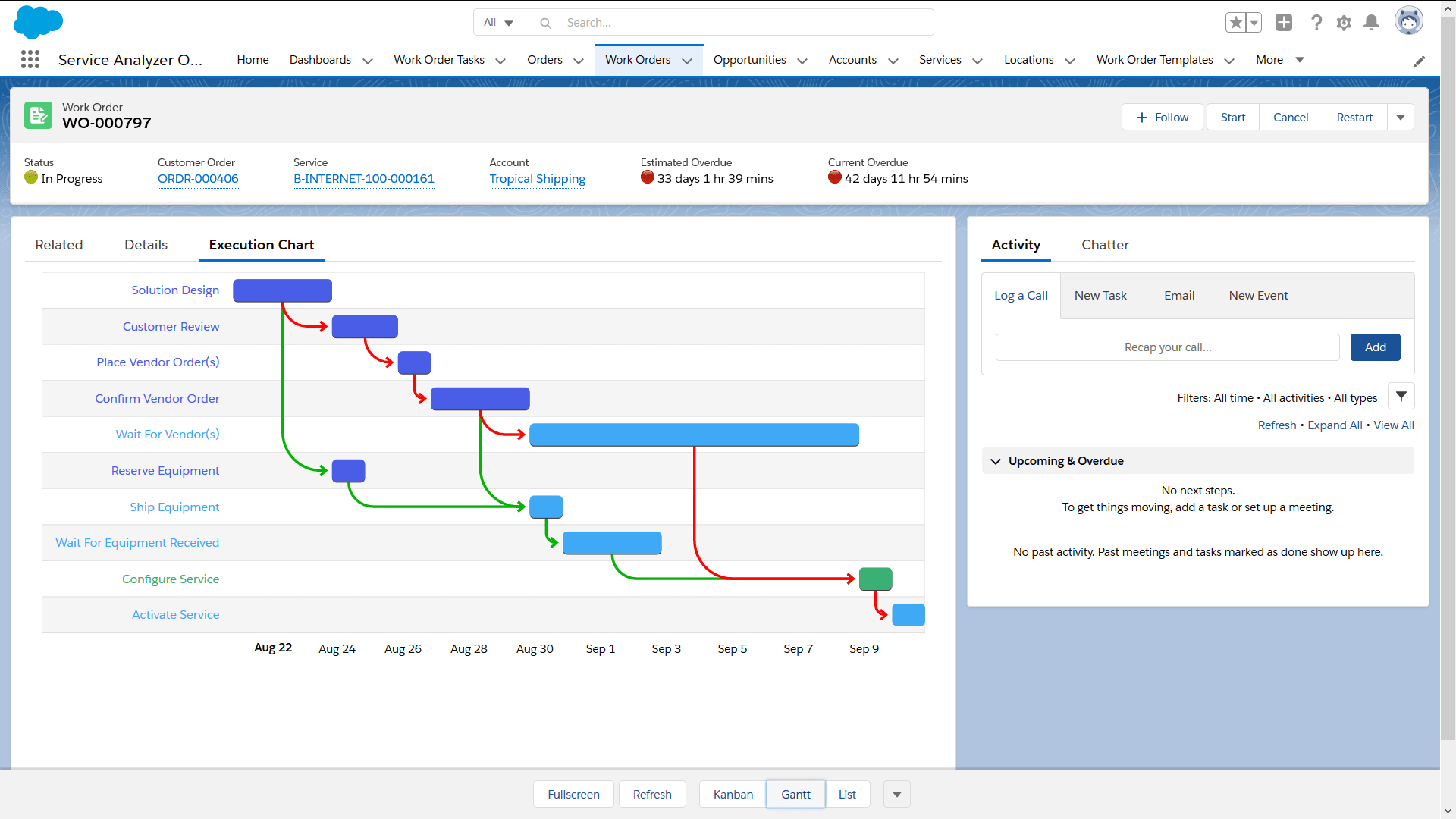
| Important | Work order templates are generally prepared by the product management team as part of product planning — the end-users do not need to design their own templates. |
Template Structure
The structure of the template looks as follows:
- Each template consists of tasks, which are the most fundamental units of work.
- Tasks can be manual (intended to be completed by a person) or automated (executed via APEX code routines).
- Task ownership defined in the template is copied to the actual task in the work order. Ownership can be assigned to a specific individual or, more commonly, a queue (e.g., Engineering, Sales). Owners are not relevant for automated tasks.
- Task names must be unique within a single template. For example, a task named Prepare Equipment can be created in different templates, but it cannot be duplicated within the same template.
- Tasks can be executed in parallel, though they may be constrained by dependencies.
- User-assigned tasks appear in the My Tasks list view.
- Queue-assigned tasks appear in their respective queue list views, typically configured per department or team depending on your organization’s structure.
- Phases are logical groupings of tasks used to provide high-level customer updates on order progress:
- Phases have no impact on scheduling.
- A phase is marked complete when all tasks within it are completed.
Accessing Work Order Templates
To access element templates, go to:
App Launcher → Work Order Templates
They are also available as a menu item in the Nextian Product Management app:
App Launcher → Nextian Product Management → Work Order Templates
Work Order Template Object and Fields
Templates are stored in the Work_Order_Template__c object:
| Field | Description |
| Name | The name of the template, visible to users. |
| Active | Indicates whether the template is active. If checked, work orders can be created from this template. |
| Description | An optional, short (one-line) description of the template. |
| Documentation | A rich text area for internal documentation — e.g., a high-level description of the process represented by the template. |
| Duration (days) | Automatically calculated baseline duration (not effort), based on expected durations of individual tasks in the template and critical path. Expressed in days with decimal fractions (e.g., 3 days and 8 hours = 3.33). |
| Effort (man-days) | Automatically calculated, read-only field showing total effort in man-days required to complete all tasks in the template. Expressed in days with decimal fractions (e.g., 3 days and 8 hours = 3.33). |
| Tasks | Auto-calculated read-only count of all tasks in the template. |
| External Id | A unique identifier used primarily for integration or import purposes (e.g., when importing templates from external systems like workflow managers). |
Template Metrics and Charge Planning
Each Work Order Template automatically calculates two key metrics:
- Duration (in days): The total execution time based on task dependencies and critical path
- Effort (in man-days): The cumulative sum of individual task durations
These values serve as baseline metrics. Actual values on work orders may differ depending on execution (e.g., delays in manual steps).
Because Work Order Templates are linked to Product Price Book Entries, these metrics can be used to support non-recurring charge planning.