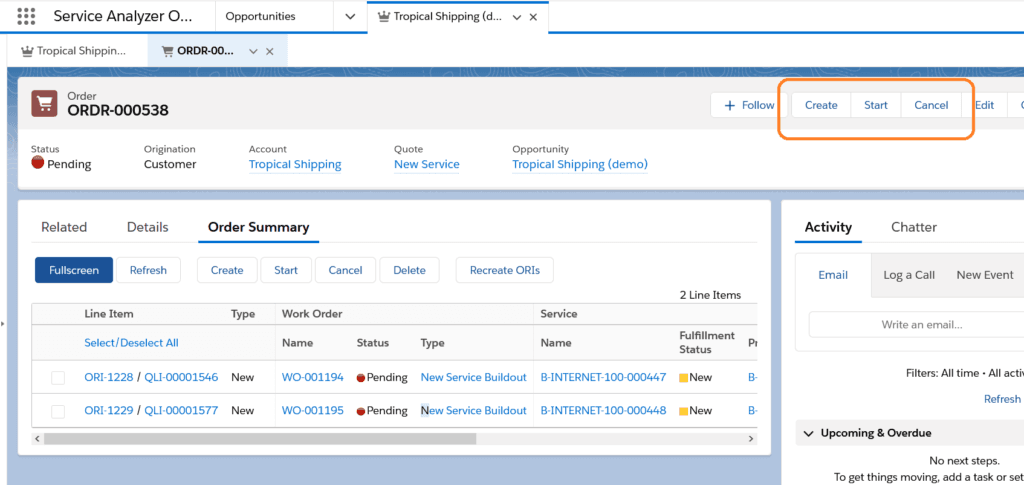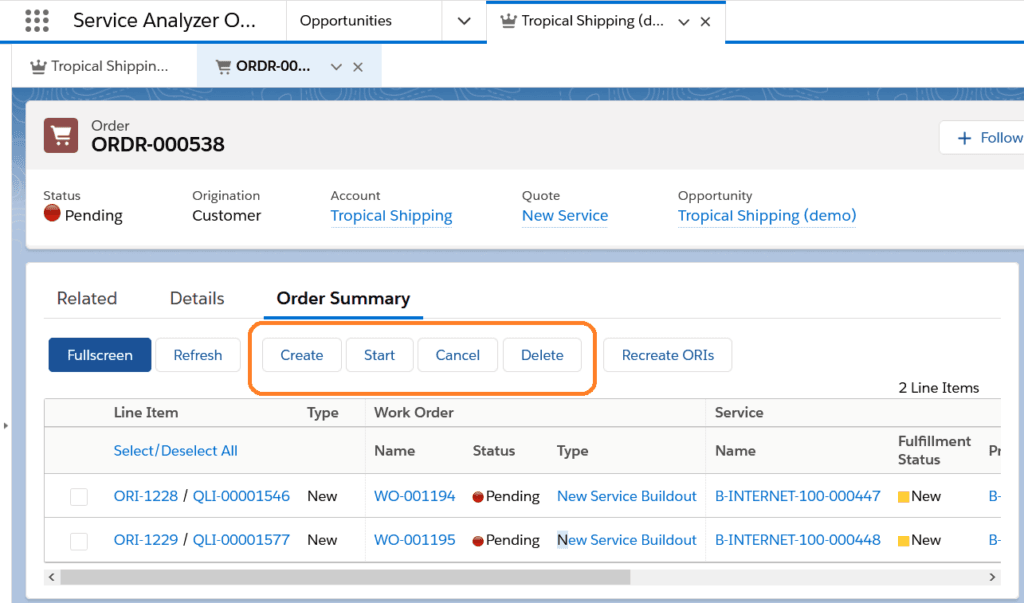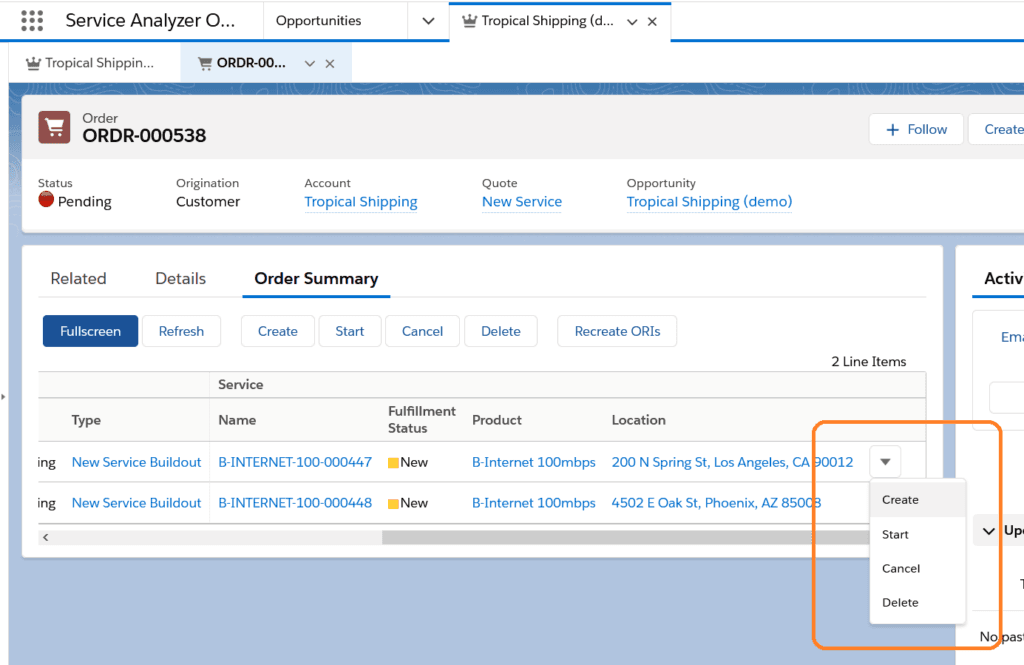Newly added line items (ORIs) do not have work orders or new services associated with them yet — they are created by the Create action (which should not be confused with ORI record creation).
This enables users to ‘scrub’ the order before its processing.
On the ORI level, create works differently based on the ORI type, e.g.:
- For New service ORI, a single new service and a single delivery work order will be created.
- For New widget product, no service and a single delivery work order will be created.
- For Cancel service, a single work order is created and no service (cancel always applies to an existing service).
- For Replace, a single new service is created and two work orders: for turning up a new service and cancelling the old one.
Each line item can be Created independently as follows:
| Location | Scope | Steps |
|---|---|---|
| Order Details (any tab) | All or selected ORIs |
|
| Order Details → Order Summary tab | Multiple, selected ORIs |
|
| Order Details → Order Summary tab | Individual ORI |
|
| ORI Details | Individual ORI |
|
Once the ORIs have been created their work orders are in the Pending status and can be started.