Adding Order Line Items (ORIs) differs from creating them — the former just adds items to the order, while the latter involves creating work orders and new services for already existing ORIs.
ORIs can be added to an order in one of the following ways:
Automatically, Upon Quote Creation
ORIs are added automatically to an order based on quote line items when the order is created from a Closed Won opportunity.
Re-Creating/Re-Adding from a Quote
It is possible to recreate or re-add ORIs for orders that were originally created from a quote but have had some line items deleted:
- Open order details.
- Go to the Order Summary.
- Click Recreate ORIs.
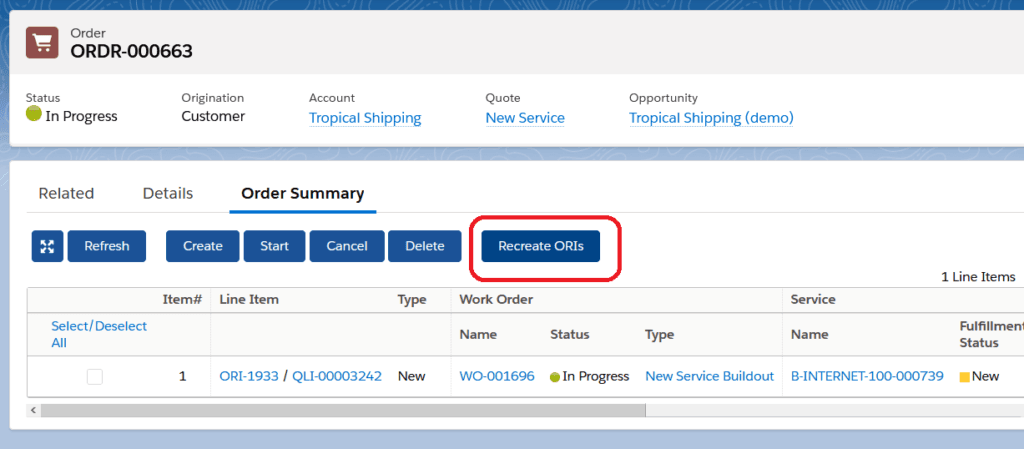
Nextian Order Management – recreating order line items
| Important | Only ORIs that were previously deleted will be recreated or re-added. Existing ORIs will remain unchanged. |
From the Customer Portal
Orders are automatically created for new purchases and service changes requested through the Nextian Customer Portal.
From the Sign Up Portal
Orders are automatically created — along with customer accounts — for initial purchases made through the Nextian Sign Up Portal.
Adding Order Line Items Manually
Manual addition is used for orders created without a quote or when additional ORIs must be added after opportunity closure. This is only possible for orders that have not been fully completed or canceled (i.e., are not in a final status). To add a line item manually:
- Open order details.
- Go to the Related tab.
- Scroll down to Order Line Items related list.
- Click New in the Order Line Items related list.
| Important | This option is for advanced users and should be use with caution. |
Once ORIs have been added, they can be created.

