Order status is controlled by order and line item actions which typically have their own buttons on detail layouts:
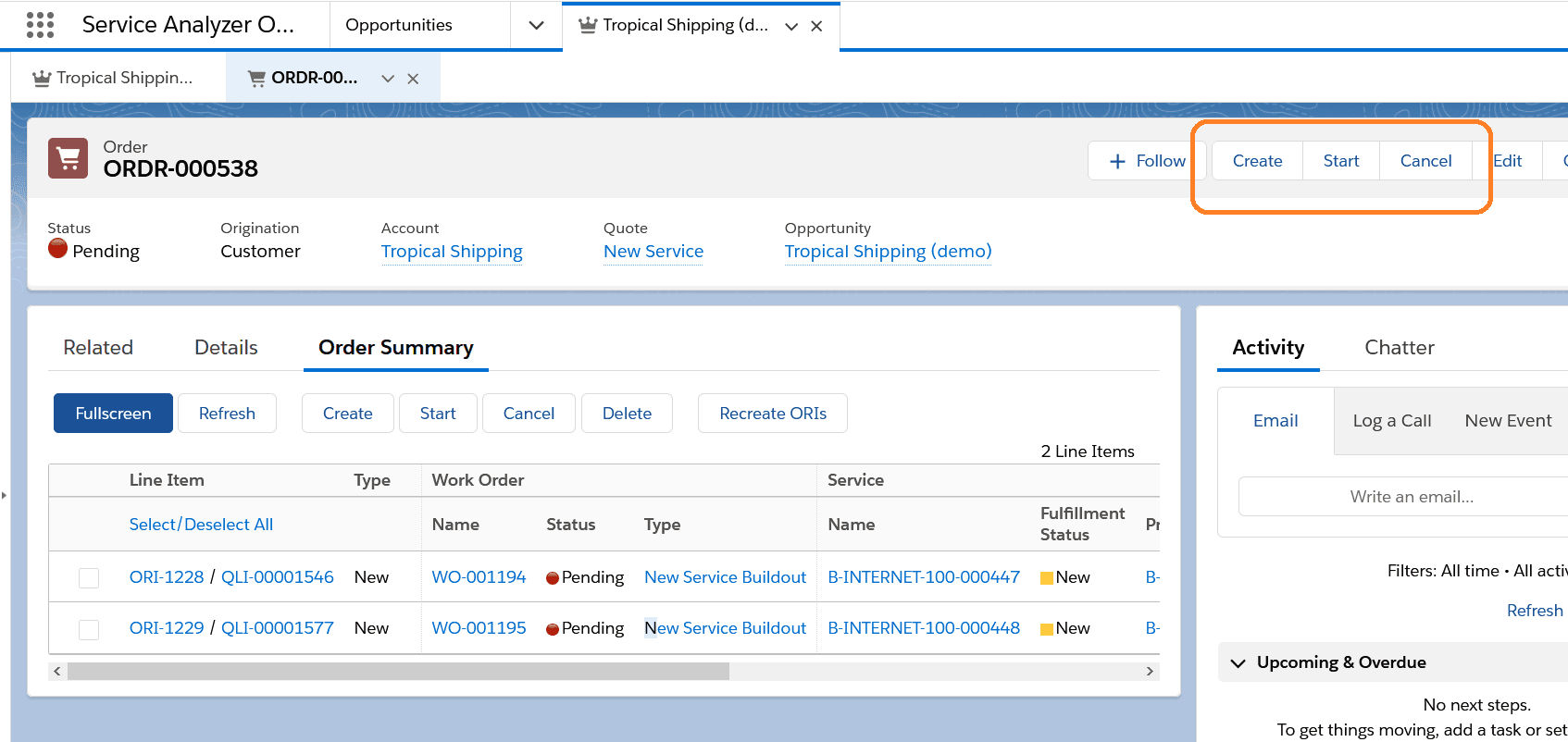
There is an action hierarchy from the order all the way down to the work order, i.e., higher-level actions call lower-level actions:
Order → Order Line Item → Work Order
For example, when starting an order what happens can be visualized as follows:
Start Order → For all line items → Find work orders → Start all the work orders
The following actions are available:
| Action | Description |
|---|---|
| Add [line items on an order] |
|
| Create |
|
| Delete |
|
| Start |
|
| Complete |
|
| Cancel |
|
Actions can be executed from the following locations:
Order Details View
These are ‘global’ and pertain to entire order. Order level actions are exactly the same as bulk actions with select all, except that they also manage the entire order status.
Line Item Details View
These are local and pertain only to a single, currently viewed ORI.
Individual Item Action on Order Summary
Actions on individual line items are exactly the same as actions in their Details view. For example, this action:
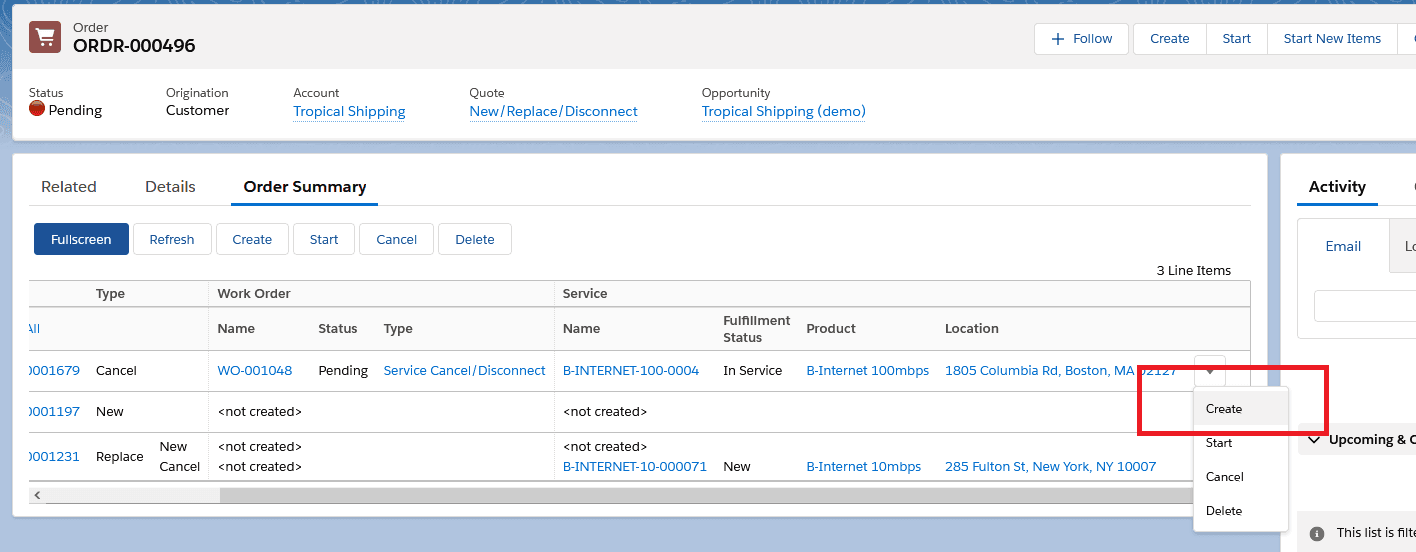
corresponds to:
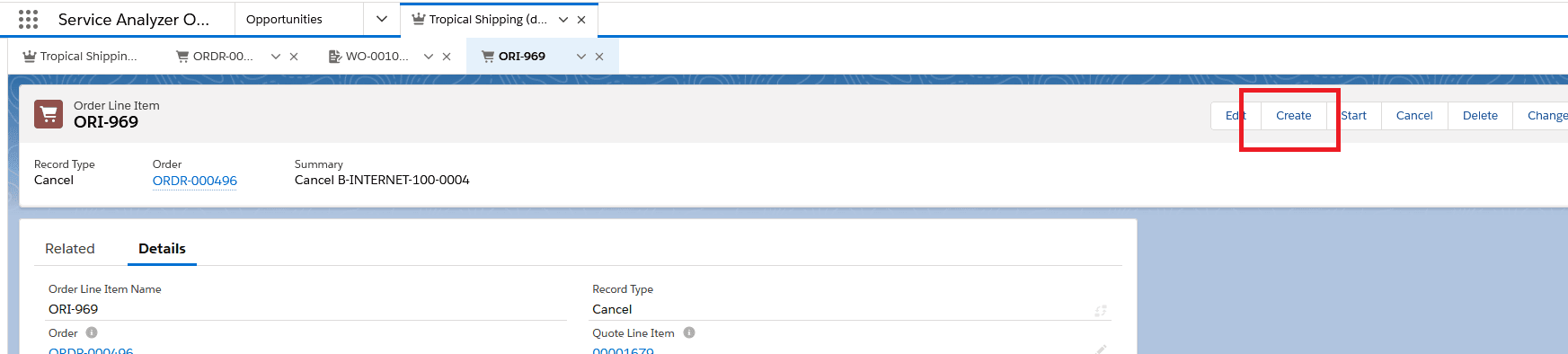
Bulk Item Action on Order Summary
Bulk actions require a selection and execute an action on selected items. Each call is an individual transaction, e.g., if the selection has two line items and one is already created, both are selected and create is called, one line item will be created, and an error message displayed for the second one.

