Nextian provides web browser logging to assist with end-user problem diagnostics and troubleshooting.
When enabled, logs are written to the browser console and contain event information, APEX callout traces and data payloads.
| Important | Web browser logging should only be enabled for testing and troubleshooting. It should be disabled during normal operation as it can significantly degrade system performance. |
Once enabled, additional information is shown in the standard web browser console (F12 on Firefox, Ctrl-Shift-J on Google Chrome):
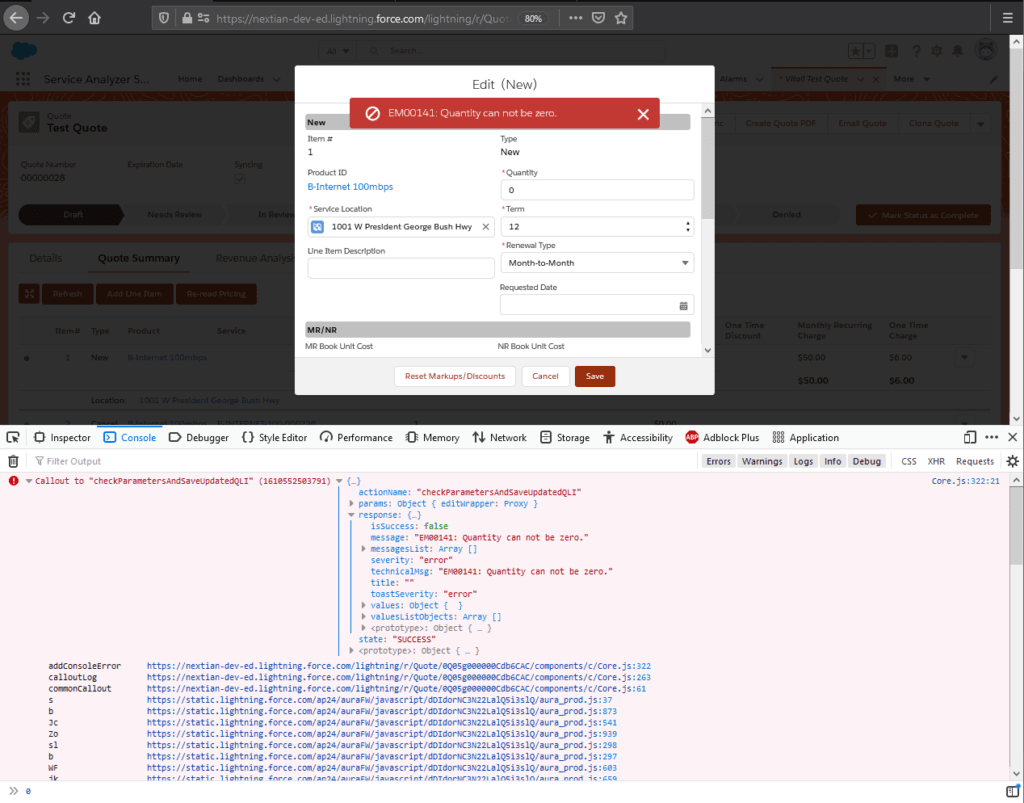
To enable or disable web browser console logging:
- Go to App Launcher → Nextian Settings:
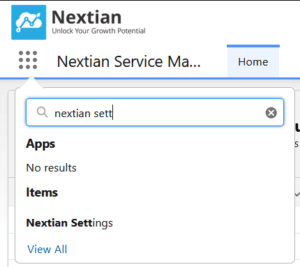
- Navigate to the Web Browser Logging tab.
- Toggle Enable Logging as required.
| Important | The setting is global and turns browser logging on and off for all users. |

