By default, REST callout logging is disabled to limit Salesforce data storage use.
To enable logging:
- Go to App Launcher → Nextian Settings:
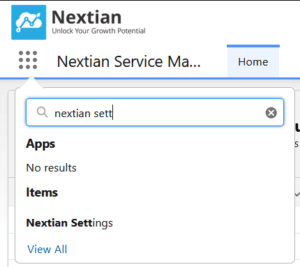
- Navigate to the Rest Callout Logging tab.
- Enable Log REST Callouts to start logging.
- Enable Log Errors Only to log errors only, when set to false, all operations are logged (this option should be used with extra care as it may affect performance as well as storage).
By default, both options are selected — logging REST errors only. The default settings can be restored using the Reset Defaults button.
| Important | Nextian add-ons (such as billing systems connectors) share REST callout logs with the standard Nextian for Salesforce package, but can also have their own additional logging configurations. |

