Nextian CPQ enables cloning (i.e. creating a new identical copy) of ‘New’ quote line items (QLI) within the quote (as opposed to cloning an entire quote). This is useful when the same product needs to be added multiple times — for example, for different service locations.
Cloning is limited to ‘New’ item types only, since a quote cannot contain multiple disconnects or replacements for the same service.
All associated parts and add-ons associated with the line item are also cloned.
Creating a single copy
- Open the quote details.
- Select Clone on the line item to clone.
- The cloned line item will appear as the last item on the quote.
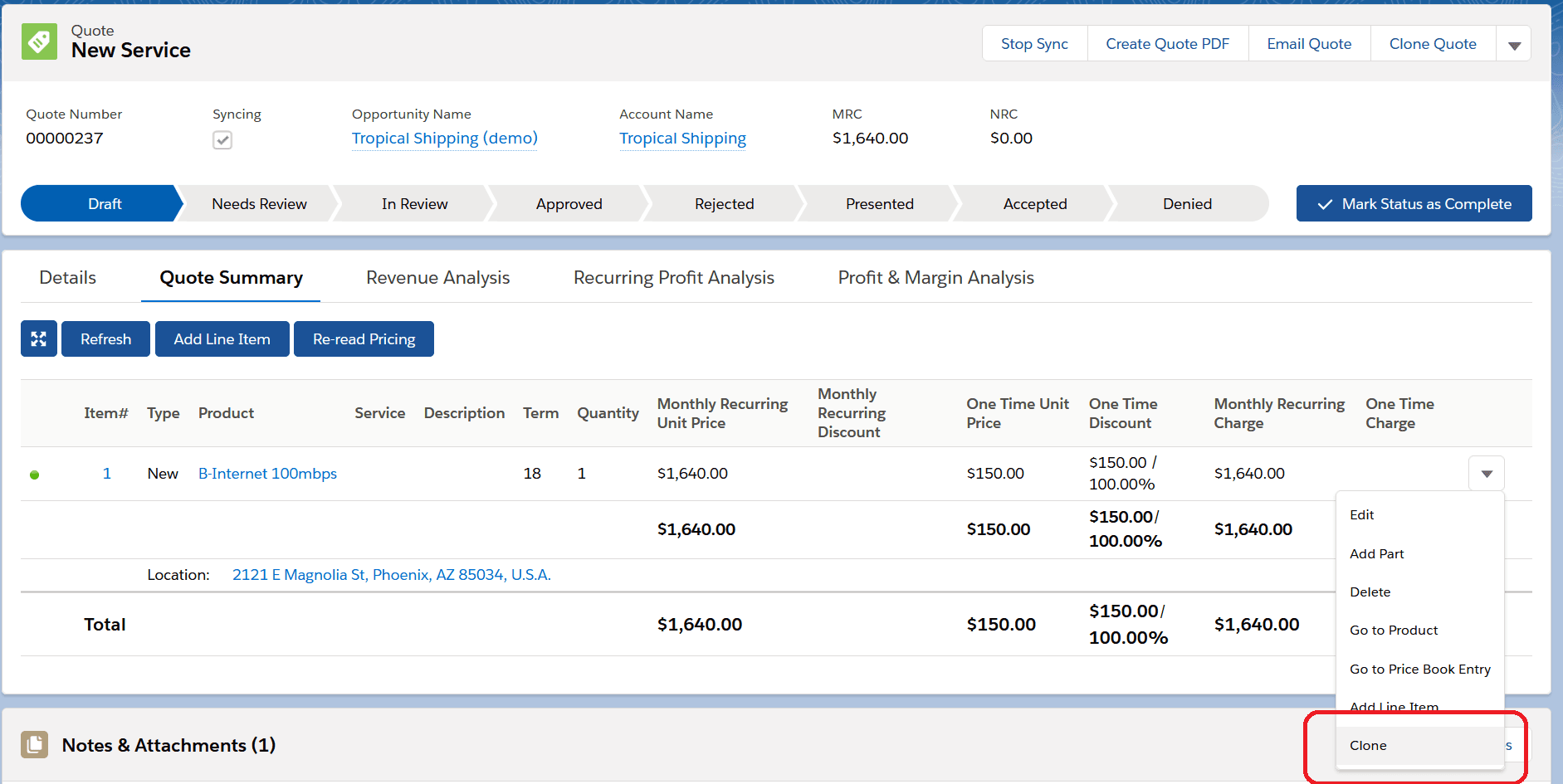
Creating multiple copies
- Open the quote details.
- Select Clone Multiple on the line item to clone.
- Enter the desired number of copies and click Clone.
- The new line items will be appended to the end of the quote.
| Important |
When a line item with marketplace pricing is cloned, the marketplace information on the item (Quoting Engine, Quoting Engine Request Id, Vendor and Vendor Quote Id) is cleared and has to be requested separately for the newly cloned item. |


