Nextian CPQ quote paperwork can be created in PDF format and be:
- Sent to customers via email for email-based acceptance.
- Submitted for electronic signature through platforms like DocuSign.
Quote PDFs are generated based on user-configurable templates, which allow full quote customization, including headings, logos, signature pages, additional T&Cs, and more.
To create a quote PDF:
- Open the quote details.
- Click Create Quote PDF.
- Select the desired quote template and click Select Template.
- A PDF preview will be displayed.
- Click Save to Quote to save the PDF.
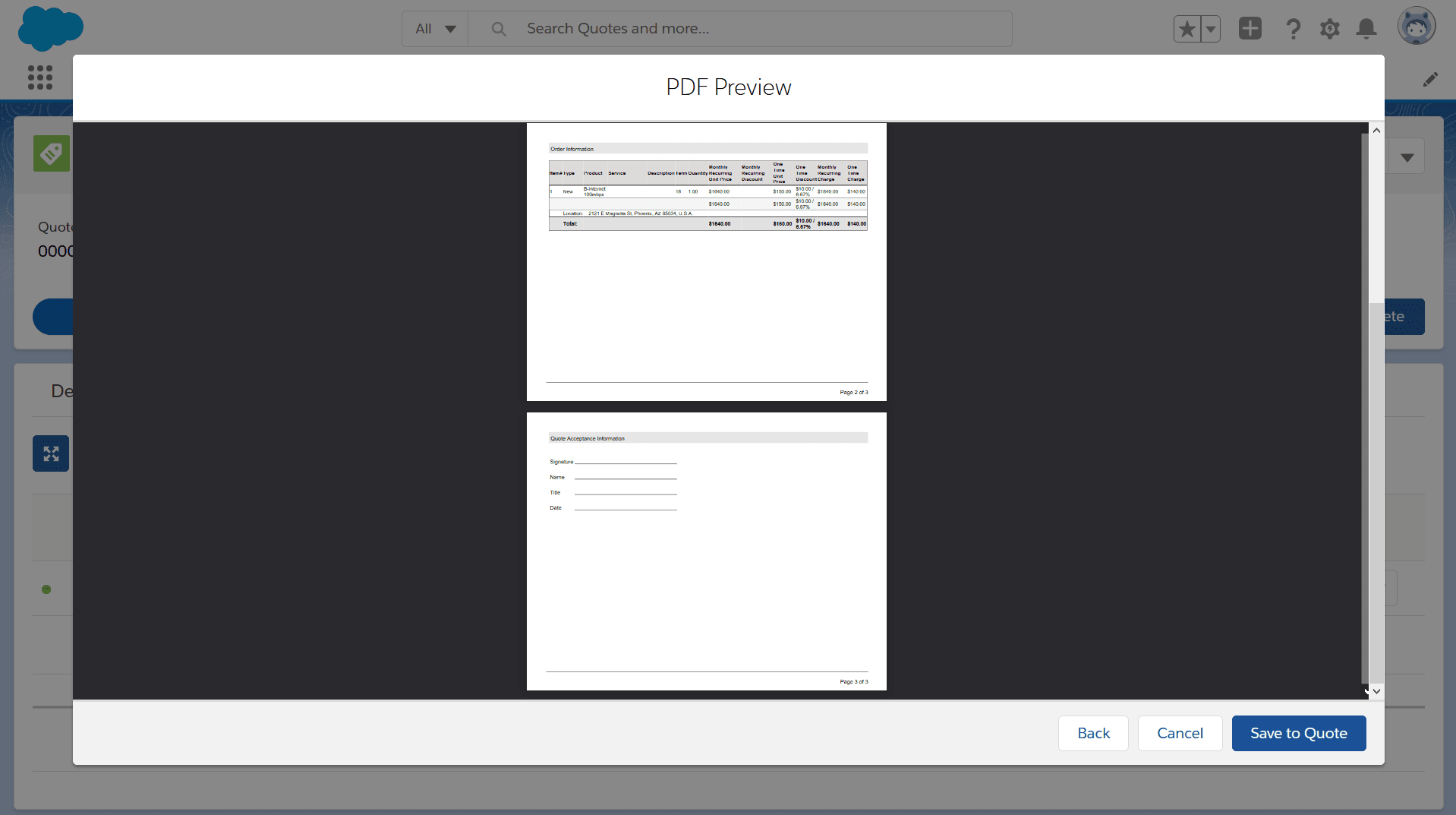
The generated PDF is saved as an attachment in the related Notes & Attachments under <quote_name>_V<version>_.pdf document name, where version is V1, V2, V3, and so on.

