Once quote signature has been requested it can be opened and viewed in DocuSign:
- Open quote details.
- Make sure that the quote has been submitted to DocuSign (i.e., DocuSign Envelope Id is set).
- Select DocuSign from the quick actions’ menu:
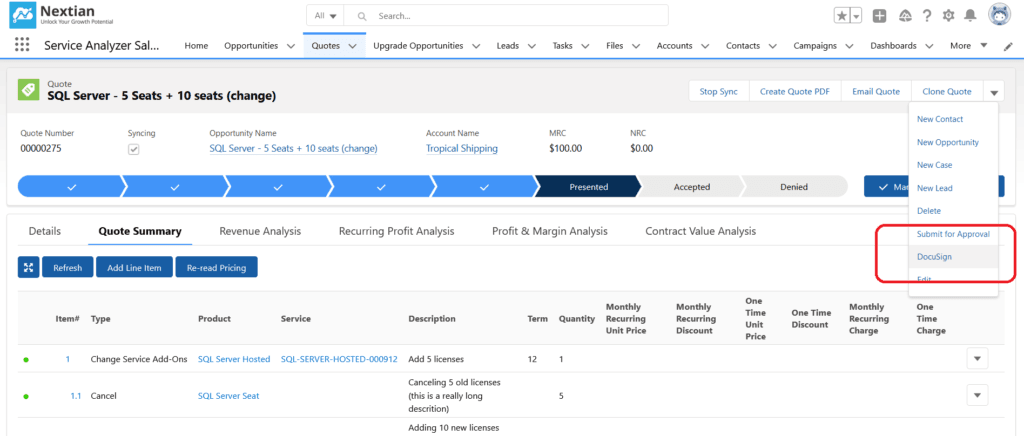
- Additional menu is displayed:
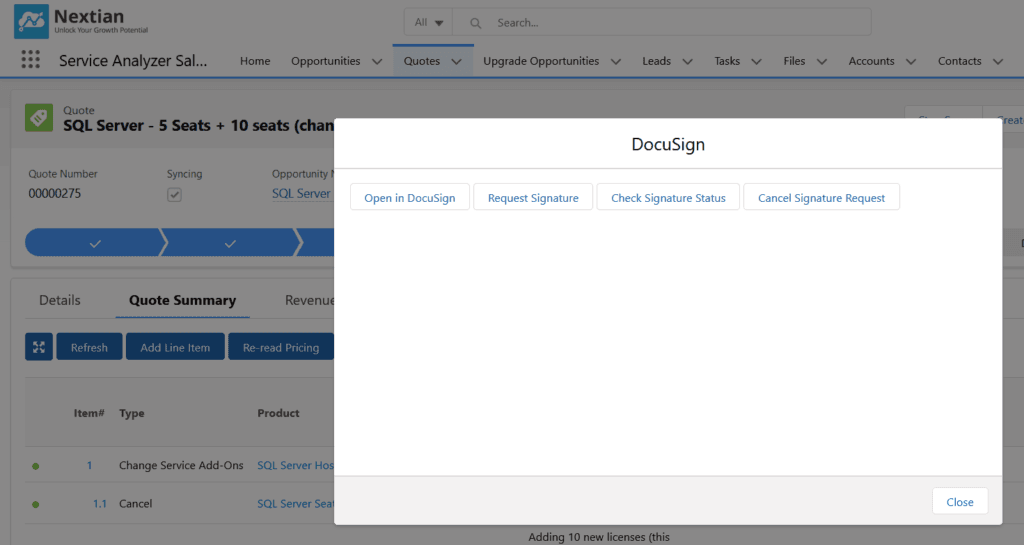
- Click Open In DocuSign — a new browser tab with quote envelope details is opened (DocuSign sign-in may be required).