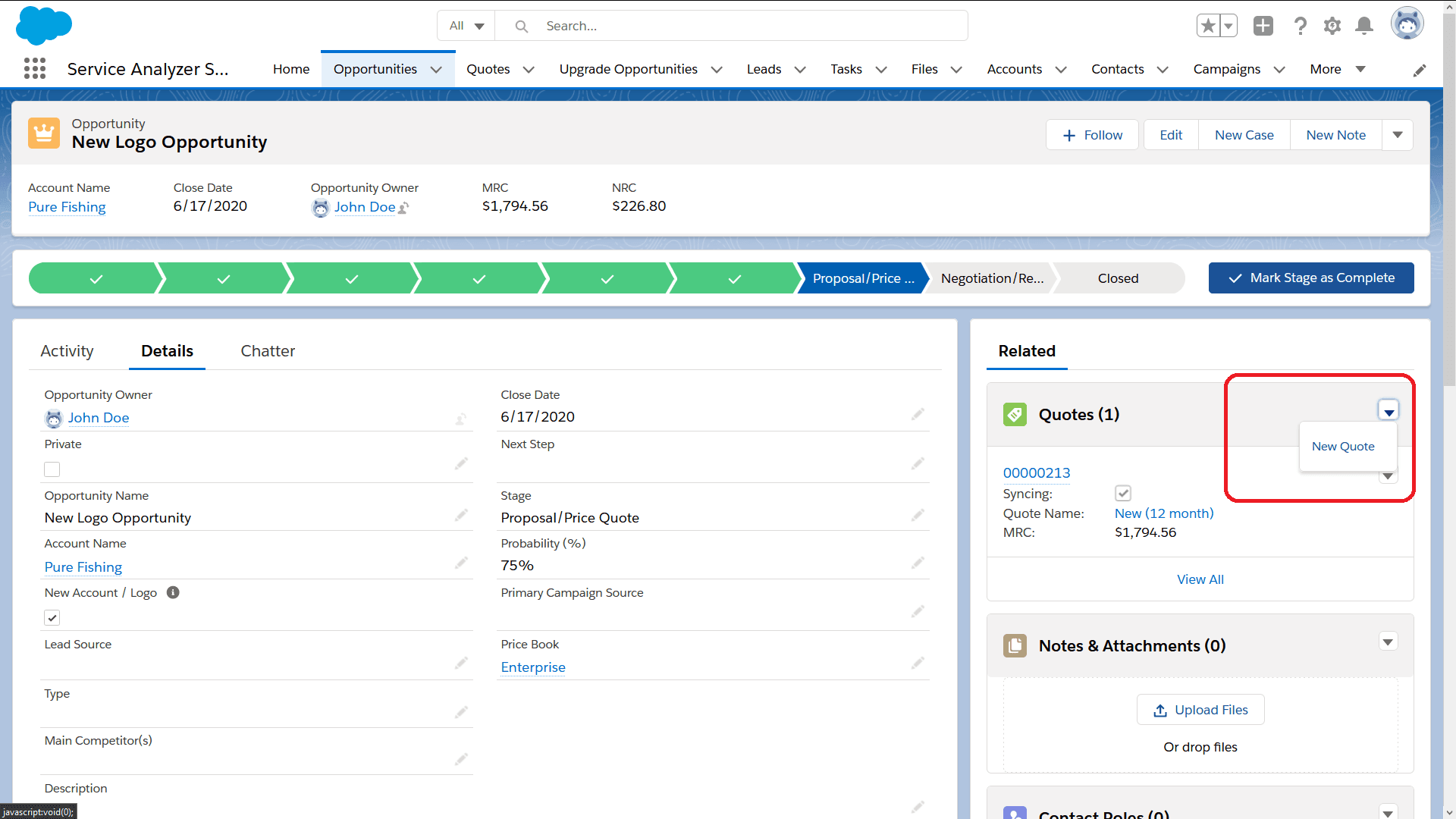Creating a quote in Nextian CPQ follows a similar process to creating a quote in the standard Salesforce, though adding line items differs significantly. In order to create a quote:
- Open details of the account to create the quote for.
- Create a sales opportunity (a quote cannot exist without an associated opportunity) using the New Opportunity action button
- Open the opportunity details and create a new quote as shown below (an opportunity can contain multiple quotes).
- Open the quote details to add line items.