Both data migration and RMM integration users require permissions to set object audit fields (such as CreatedDate). These permissions have to be explicitly granted, even to System Administrators:
- Go to Setup → User Interface.
- Check Enable “Set Audit Fields upon Record Creation” and “Update Records with Inactive Owners” User Permissions:
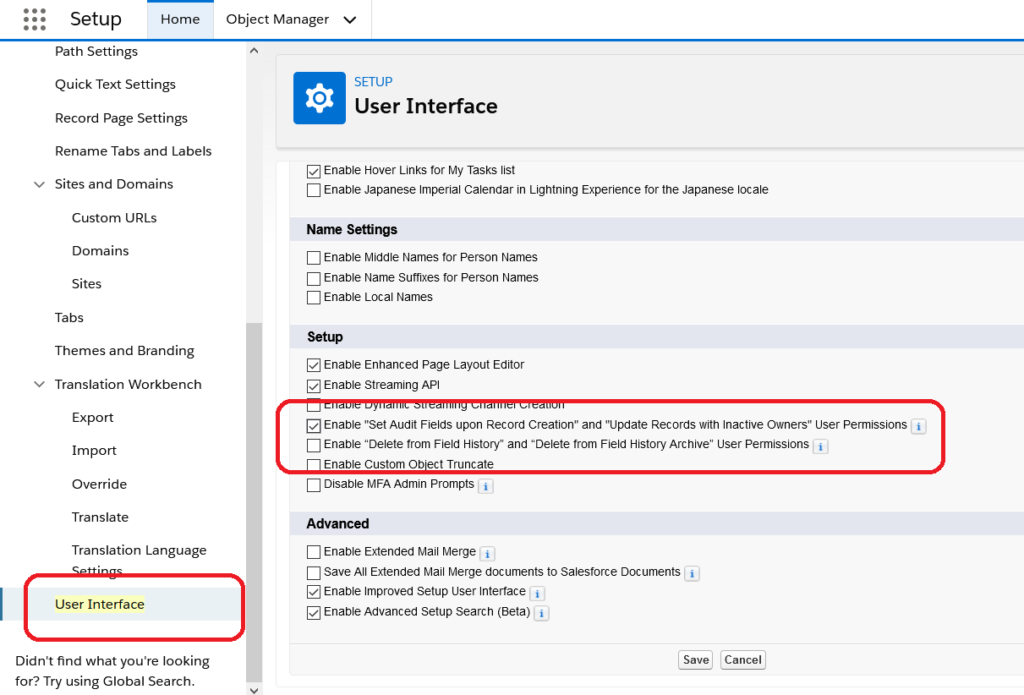
- Go to Setup → Permission Sets.
- Click New to create a new permission set named Create Audit Fields (select –None– for license).
- Edit the new set and click System Permissions.
- Click Edit again and check Set Audit Fields upon Record Creation.
- Save the permission set.
- Add the new permission set to migration and RMM integration users.

