Most Nextian custom objects (services, alarms, orders, line items, etc.) are configured to appear in the Salesforce global search.
With 2022 changes to the global search rolled out by Salesforce some results can be initially hidden.
When a an object does not appear in search:
- Enter object name in the Search (e.g., ORI-XXXX for order line item) and hit enter.
- Empty search results are shown.
- Click Show More on at the bottom of the search results on the left side:
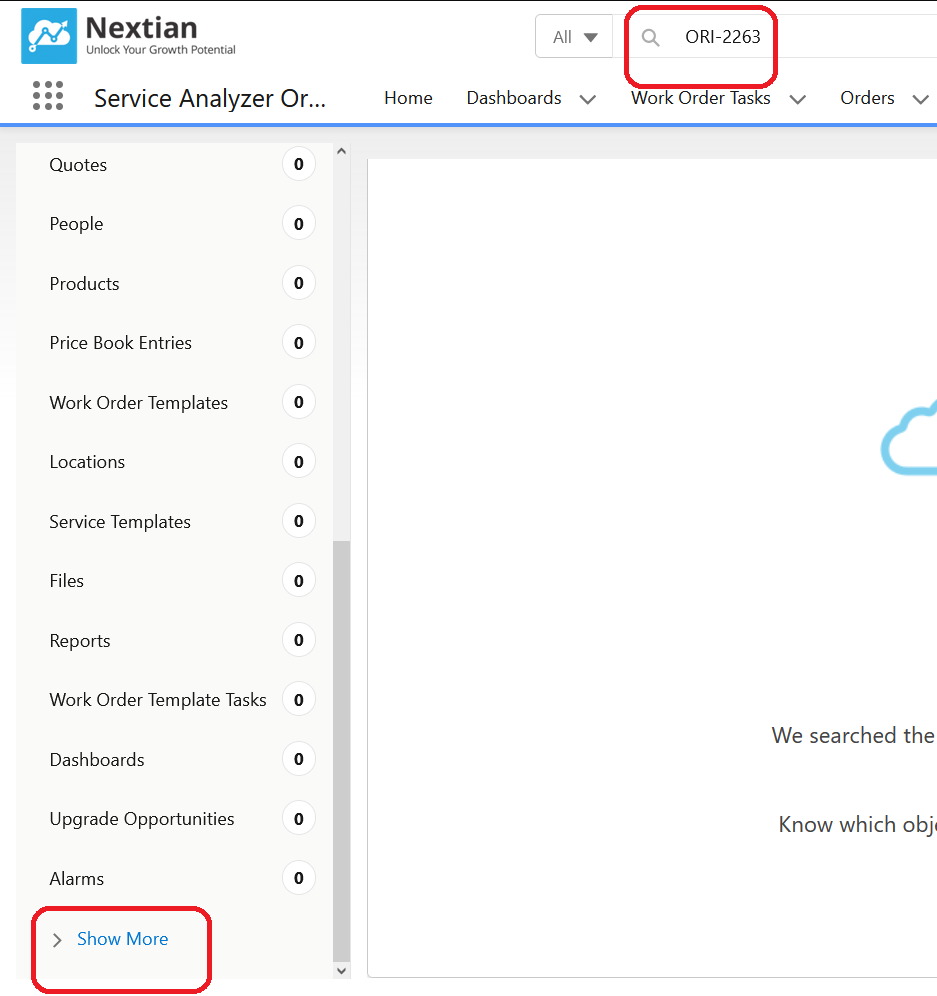
- Select item type (in this case Order Line Item).
- Click the resulting line item name — Order Line Items will be displayed in subsequent search results.


