Top 5 Essential Add-Ons for Salesforce
Salesforce goes well beyond being just a CRM. It is an entire ecosystem with thousands of add-ons available from Salesforce and third parties via AppExchange (a Salesforce version of an app store).
While Salesforce can be used “as-is”, many add-ons are available for increasing user productivity as well as data quality & security.
The list below provides a subjective, top-5 must-have Salesforce add-ons along with a few honorable mentions. It contains both free and commercial packages, and cost of the latter needs to be factored in, when calculating a TCO of your installation.
1. Email/Calendar Integration
This is most likely the first add-on that IT department will roll out.
Salesforce provides a standard, basic & free of charge integration for Outlook and Gmail.
However, it is worth pointing out that there are multiple other options for integration that may be worth checking offering more robust functionality or may be better suited for your business.
Check out this post on Salesforce/Outlook email integration options for more information.
2. Salesforce Mobile App
Mobile application complements email integration enabling sales reps to enter and access data on the road.
For implementations using Salesforce beyond plain CRM, mobile application can other addition functions like quoting, project management and others.
For example, Nextian offers a 360° view of customer subscription services that can be used by account managers during customer meetings:
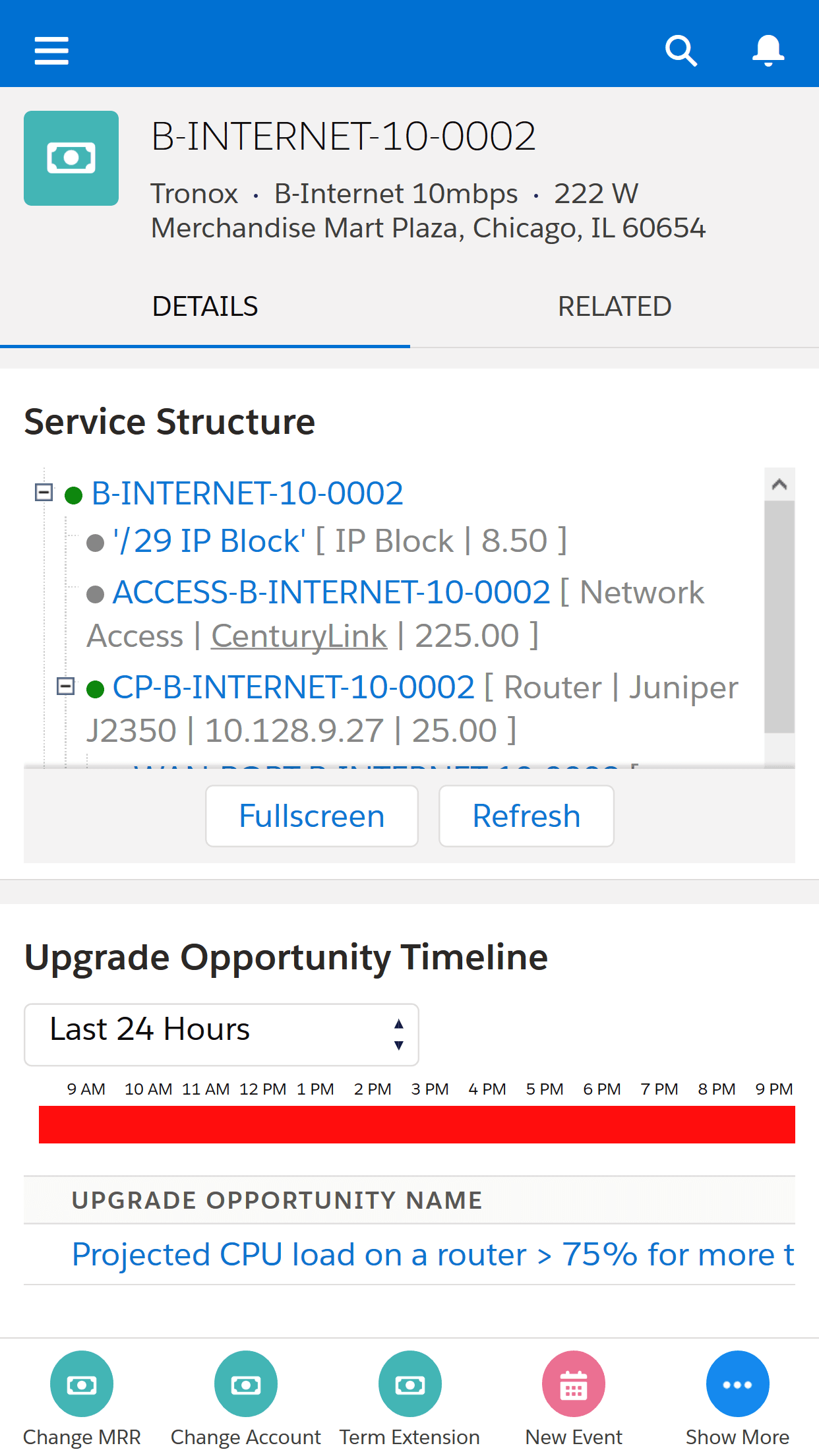
| Important | Additional Salesforce configuration (page layouts, lightning components) may be required for optimal mobile experience, especially for highly customized orgs. |
3. Duplicate Entry Prevention
Duplicates cause errors in account management reporting, marketing campaigns and other areas and are a significant challenge for CRM managers. They are even more troublesome for organizations that use Salesforce to track orders and services (e.g., two subscription services related to a duplicate accounts).
Duplicates will always happen and the larger the user base, the more likely they are going to happen, inflating cost of CRM data management.
Fortunately, multiple duplicate prevention tools are available on AppExchange to help users reducing their data maintenance & cleanup costs.
4. Data Cleansing
Quality of data inevitably deteriorates over time and a need to standardize, verify, de-duplicate, mass update, import and generally cleanse the data will arise.
Salesforce user interface is not designed to perform data cleanups efficiently, and AppExchange offers many data cleansing tools to fill the gap.
| Important | Some of the best tools for data cleansing for Salesforce (such as Validity DemandTools) run in desktop environments such as Windows. |
5. Data (and Metadata) Backup
Even in the cloud, data still can be lost due to human error, data import going wrong, bad workflow or APEX code or even malicious user behavior
Recycle bin cannot recover changes to objects (only deletions), it may be purged and is not good at related object recovery — therefore on its own it is often insufficient.
Historically Salesforce was able to perform a disaster recovery (“Disaster Recovery” service) as a last resort (and costly) restore option; however effective July 31 2020 this option will no longer be available.
Multiple backup tools are available from AppExchange.
A good backup tool goes beyond data recovery and will be able to:
- Backup/restore metadata (object fields, reports, layouts, etc.)
- Allow comparison of objects from various snapshots
- Send notifications when objects are deleted
- Provide statistics on inserted/changed/deleted objects and storage usage
Nextian top-5 list of backup tools is available here.
Honorable Mentions
| Function | Description |
|---|---|
| Business Contacts Databases | Help sales reps to gain access to business insights and contacts (for example LinkedIn Navigator). |
| Digital Marketing Tools | Enable running marketing campaigns or surveys from within Salesforce as well as collecting results in Salesforce for a 360° account view. |
| Reporting Tools | While built-in Salesforce reports are usually sufficient, additional tools may be required for advanced reporting and data mining (see this blog post for more information). |
| Digital Document Signatures | Streamlining contracts and orders (e.g., DocuSign or Adobe). |
| Document Management | Attachment/file management in Salesforce is often insufficient for document-centered organizations. A third-party document management may be required for:
|
| Individual or Corporate Credit Checkers | Provide credit reports directly in Salesforce. |
| Address Validation | Essential for businesses relying on accurate address information such as e-commerce or telecommunications. See this blog post for information on address validation options for Salesforce. |
Conclusions
While Salesforce can be certainly used “as-is”, add-ons and fine-tuning can increase user productivity as well as data quality & security accelerating overall Quote-to-Cash process.
Nextian has extensive experience in Salesforce customization — including selecting, installing and customizing Salesforce add-ons — helping our clients unlock the full potential of their Salesforce.
Contact us today to find out how we can help you!






