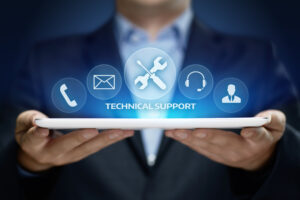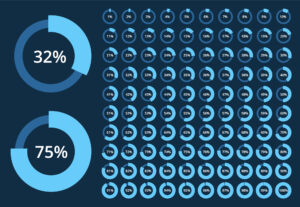Determining TCO of Salesforce
Many organizations struggle with determining Salesforce implementation budgets and Total Cost of Ownership (TCO).
While Salesforce pricing is generally clear and transparent, challenges often arise when determining the appropriate platform, edition, and necessary add-ons. In addition, organizations must account for implementation, data migration, and ongoing maintenance costs.
This post offers insights and guidelines to assist in establishing Salesforce TCO.
Salesforce TCO Considerations
Conventional wisdom suggests that for every $1 spent on licensing annually, an additional $0.75 to $1 will be spent on implementation.
While the above estimate is a good starting point for planning, the actual numbers will vary based on business specifics, goals, and the scope of implementation. For example, a business using Salesforce for basic account, contact, and opportunity tracking will have different costs compared to a full quote-to-cash implementation for a cloud service provider.
However, regardless of these specifics, all costs can be divided into four main categories:
| Component | Description |
|---|---|
| Base Licenses | Salesforce operates with two key concepts: Platforms and Editions. Platforms, named “something Cloud,” categorize features based on business functions — example, Sales Cloud for sales, Service Cloud for support, and Marketing Cloud for marketing. Editions (e.g., Professional, Enterprise) determine which features are available within each platform. |
| Add-On Licenses | This may include Salesforce add-ons that are not part of platform/edition or, more likely, third-party ones for integration of Salesforce with systems currently in place. For example, the following posts lists add-ons may be required for an automated, “zero-touch” CRM: https://nextian.com/salesforce/implementing-zero-touch-crm-with-salesforce/ |
| Customization and Development | Business-specific configuration, customizations, functionality development, data migration, integrations, and more. |
| Maintenance and support | Ongoing maintenance and support: assisting users, applying patches, creating new reports, developing additional features, and more. |
Base Licenses
For instance, Sales Cloud Professional Edition is priced at $75 per user per month. For 30 users, the annual cost would be:
$75 * 12 * 30 = $27,000.00
To determine the base license pricing, you’ll need to make the following decisions:
- Edition: Is Professional Edition sufficient, or should you opt for Enterprise?
- Platform Components:
- Is vanilla Sales Cloud enough or will I need CPQ?
- Will you require Service Cloud for customer support?
- Will Marketing Cloud be necessary for marketing? (Different combinations, such as Sales + Service Cloud, have their own pricing.)
- Number of Orgs (Instances): For advanced development and data migration, full sandboxes may be required, which are priced separately.
| Tip | Salesforce end of fiscal year is by the end of January and January is the best month to negotiate pricing. |
Add-Ons
Although add-ons are generally less expensive than base licenses, several may be necessary, and their combined cost can become significant over time.
Common add-ons include:
- Duplicate data prevention (e.g., DupeBlocker).
- Data cleanup tools (e.g., Validity Demand Tools).
- Synchronization with Outlook 365 or Gmail (e.g., Salesforce Inbox).
- DocuSign (or other electronic signature) envelopes.
- Integration with unified communications for click to call from Salesforce and effective call logging information (e.g., RingCentral or Cisco).
- Salesforce REST API for integrations (an add-on for some Salesforce editions).
- Database integration (e.g., Skyvia).
Like base licenses, add-on pricing is typically structured on a monthly, per-seat basis.
Customization and Development
While some organizations are satisfied with using Salesforce “out-of-the-box” with minimal customizations—such as adding a few fields or workflows — others treat Salesforce as a full development platform rather than just a product. These organizations often invest significant resources into:
- Developing custom functionality and apps.
- Building integrations with other systems.
- Converting and migrating legacy data conversions.
This approach is comparable to traditional software development in languages like Java or C#, with the resulting intellectual property (IP) potentially becoming a valuable asset for the organization.
Maintenance and Support
Once all the configuration has been completed, day-to-day Salesforce administration begins.
This includes tasks such as user and security management, page layout adjustments, validations, workflows, minor data imports and cleanups, issue resolution, release reviews, and applying updates.
For organizations developing their own functionality or apps, while most development costs are incurred upfront as one-time expenses, there will always be a need for bug fixes, updates, and continuous improvements.
Conclusions
The model outlined above is high-level and serves as a starting point for TCO and budget estimations. It should be integrated into broader planning efforts to:
- Establish a long-term strategy what will Salesforce be used for in the organization (e.g., sales, service delivery, customer support, channel management, etc.).
- Plan the budget and work with accounting to determine which expenses can be capitalized.
- Develop a roadmap, breaking it into smaller, manageable projects, each with its own ROI.
Nextian has a proven track record of helping our customers maximize productivity and achieve the highest return on their Salesforce investments.
Contact us today to find out how we can help you!