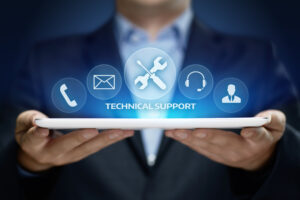Salesforce Data Access Tools Overview
Salesforce is an important element of the current IT landscape. Data is often imported and exported to Salesforce for:
- Data migrations from legacy systems, e.g., copying lead information from custom databases or spreadsheets to the CRM.
- Data synchronization between various systems, e.g., update customer survey results on CRM accounts or contacts.
- Reporting using systems other than Salesforce, e.g., using ETL (Extract, Transform, Load) tools to move data to a corporate warehouse for centralized reporting.
- Quote-to-Cash (QTC) process automation, e.g., creating an order for a closed-won opportunity.
Since Salesforce does not provide direct database access, specialized tools must be used to retrieve the data. The tools can be classified as follows:
- Data Loaders
- ETL (Extract Transform Load) Packages with Salesforce plugins
- ODBC Drivers
- Database Replication
IMPORTANT Best tool selection depends on a use case with the following driving the choice:
|
Data Loaders
Data Loaders are software packages enabling automated high-volume data imports, exports and updates. They originated as interactive, desktop tools for user-initiated operations, although recently many of them offer batch-mode, command line or even scheduled job capabilities.
Popular Data Loaders include:
- Salesforce Data Loader — an entry-level loader bundled with Salesforce (download from Setup → Data Loader).
- Skyvia Salesforce Data Loader Tool — an intermediate-level, cloud-based loader with scheduled operations and integration with multiple data sources such as FTP, Box, Google Drive and others.
- Mulesoft Data Loader for Salesforce (f.k.a. Dataloader.io) — an advanced loader with sophisticated mapping logic, job scheduling and others.
ETL Packages
ETL (Extract, Transform, Load) refers to the process of extracting data from various sources, transforming it into a desired format, and loading it into a target system. ETL workflows typically handle large data volumes, incorporate complex business logic and are highly automated.
ETL tools are widely used for data integration, data migration, and master data management. Popular ETL packages include Microsoft SQL Server Integration Services (SSIS), Oracle Data Integrator, Pentaho, Stitch and others.
ETL packages use dedicated “connectors” for interfacing with specific systems. They can also use native database connections and ODBC drivers. For example, the following Salesforce connectors are available for Microsoft SSIS:
ODBC Drivers
Open Database Connectivity (ODBC) is an open standard for database access drivers based on SQL.
ODBC drivers are used by applications such as Microsoft Excel, reporting packages, database query tools and others. Salesforce ODBC drivers emulate Salesforce storage as a database enabling access using SQL syntax.
Popular ODBC drivers for Salesforce include:
Database Replication
Replication involves re-creating contents of Salesforce storage as a relational database. The database may be either on premise or in the cloud and use various RDBMS systems such as Microsoft SQL Server or PostgreSQL.
After the initial creation, the database is periodically updated to keep it synchronized with Salesforce. Synchronization typically involves both data and schema changes.
Database replication usually re-creates Salesforce object relationships as foreign keys enabling efficient reporting and querying data with SQL.
Popular database replication packages include:
- Salesforce Heroku Connect — “native” Salesforce solution based on PostgreSQL with bi-directional data synchronization.
- CData Sync — a good package for replication using SQL Server.
- Skyvia — a good package for replication using PostgreSQL.
Conclusions
Salesforce does not provide direct access to its underlying database for querying purposes. However, its data can be accessed and utilized through various tools, including data loaders, ETL packages, ODBC drivers, database replication solutions, and others. These tools enable functionalities such as reporting, data migration, automation, and other critical business operations.
Most of these tools rely on API calls, which are subject to usage limits. This necessitates careful planning and consideration when downloading and uploading data.
Nextian brings extensive experience and a proven track record extracting and synchronizing Salesforce data with external databases, warehouses and data lakes.
Contact us today to find out how we can help you!