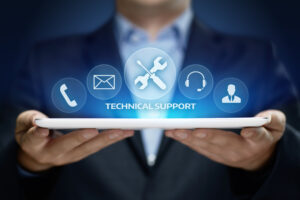Best Practices for Managing Account Types in Salesforce
With the growing trend of using CRMs for more than just sales in the Quote-to-Cash (QTC) process, managing multiple account types — such as customers, suppliers, partners, resellers, and competitors — has become increasingly important.
In many cases, a single account can assume multiple roles simultaneously, posing a challenge for CRMs that have traditionally been designed for sales and managing customer accounts (or slight variations like Customer – Direct or Customer – Channel).
For example, in wholesale telecommunications, providers often act as both customers and vendors to one another, leading to accounts with dual roles.
This scenario introduces several key implementation requirements for CRMs:
- Each account type is different, i.e., has somewhat different data points that need to be viewed differently (as account management and vendor management teams will usually be different).
- Still, some information is common (billing addresses, account numbers, contacts, etc.).
- Having a single account record is advantageous (all contacts in one place, 360° view of sold and purchased items, etc.) as opposed to creating duplicates for each account type.
This post explores possible approaches for implementing multi-role accounts in Salesforce, though most of these solutions can be applied to any modern CRM system.
Type Drop-Down/Picklist
The simplest, straightforward approach to managing multiple account types in a CRM is by using a Type drop-down or picklist field.
This field is typically standard in most CRMs and can be easily customized to include the necessary account types. For accounts that need to represent multiple roles simultaneously, the Type field can be converted into a multi-select picklist, allowing for more flexibility in account classification.
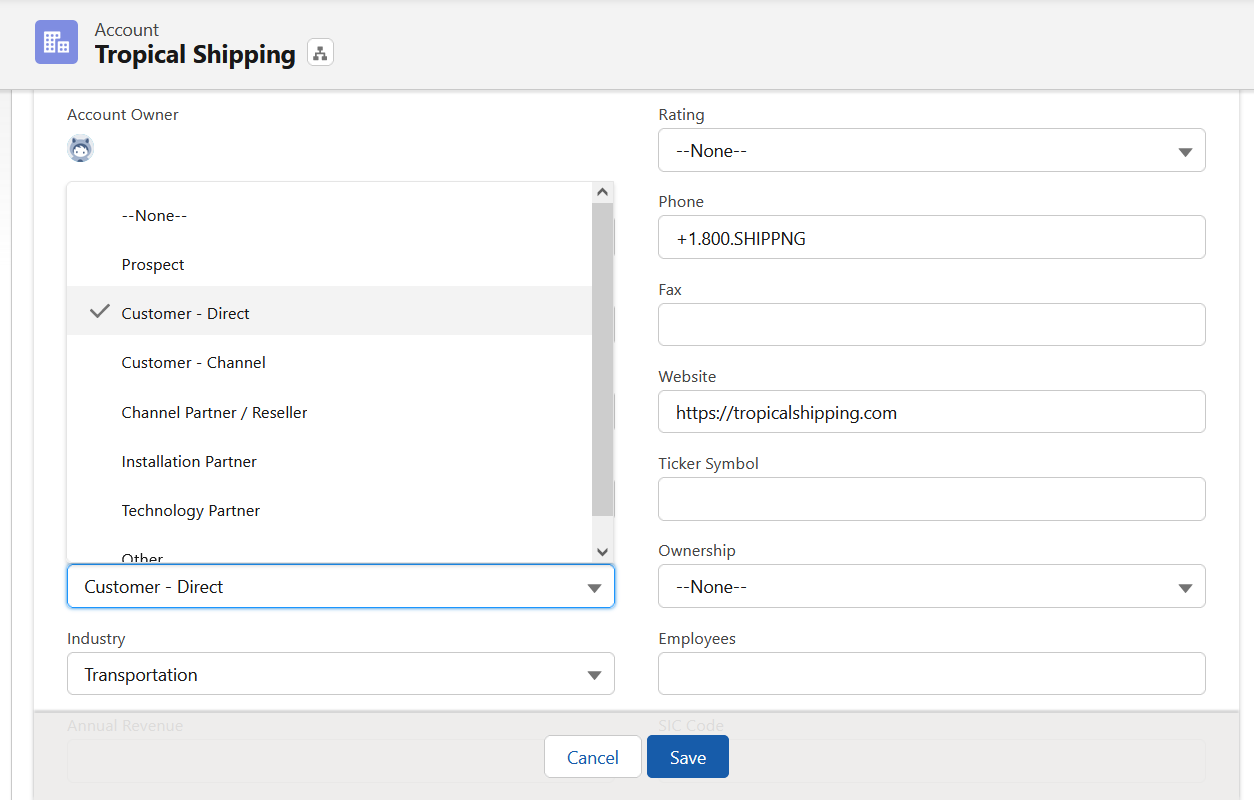
This solution will display a single layout for each account but enable creation of list views for particular account types such as Resellers, Customers, and others.
| Best Fit | Account types that are very similar, with only a few different fields that can share the same on-screen presentation. |
Using Record Types
Record types can be thought of as special master fields identifying record sub-types. They can drive data visualization (page layouts), allowed picklist values, actions, process flows and others. New record types can be easily added to standard Salesforce accounts.
Record types can be used to define account types such as Customer, Reseller, Supplier and assign different page layouts, fields, picklist values, etc. to each account type. This is great; however, when an account plays two roles at the same time, two separate records need to be created leading to data duplication.
| Best Fit | Very different data points & visualization, but accounts not playing multiple roles (or there is little overlap, so duplication of account records, e.g., as a vendor and a customer is acceptable). |
Single Record Type with Multiple Page Layouts/Apps/Lightning Pages
When maintaining a single record is essential, but different viewing modes are needed for various teams, this can be accomplished using profiles, apps, Lightning pages, and page layouts.
In this setup, the way an account is displayed is determined by the user’s profile. For example, the sales team would view the account as a customer, while the vendor relations team would see it as a vendor.
| Best Fit | Organizations having teams working predominantly with one account type. |
Automated Account Type Assignment
Up until now, we’ve assumed that the account type is known upfront. However, an alternative approach involves determining the account type automatically based on other data within the system. For example:
- If an account has at least one closed-won opportunity, it is classified as a customer.
- If an account is listed as a vendor on a product item, it is classified as a vendor.
For example, Nextian Quote-to-Cash automatically flags whether an account is a customer, reseller, or vendor based on subscription service data:
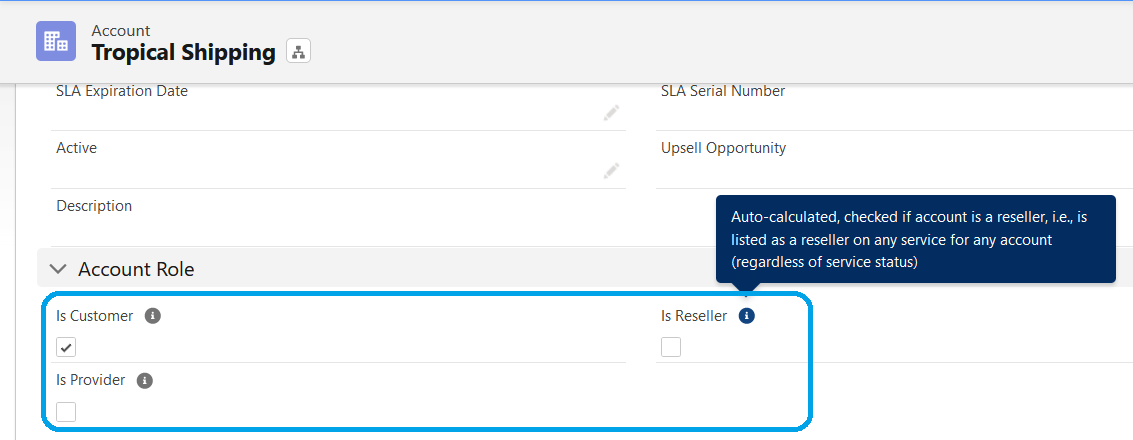
Conclusions
As a general rule, if each account plays only one role, using record types is ideal. However, if accounts fulfill multiple roles, consider using profiles or other methods to create distinct views. In most cases, a combination of the approaches outlined above will provide the optimal solution.
Nextian has extensive experience in implementing complex Salesforce customizations with Apex and Lightning helping our clients unlock the full potential of their Salesforce.
Contact us today to find out how we can help you!