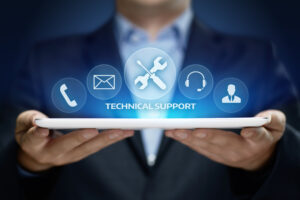Sales Commissions for Subscription Services in Salesforce – Implementation Considerations
From the sales commissions’ standpoint, subscription services are substantially different from traditional ‘widget products’. Unlike one-time product transactions, subscription commissions are based on both the recurring and one-time charges associated with the service.
Subscription commissions are typically based on:
- Monthly Recurring Charges (MRCs): A MRC commission is paid for as long as the service remains active. This is often referred to as a “residual” commission, providing ongoing income tied to the customer’s subscription duration.
- Non-Recurring Charges (NRCs): A NRC commission is one-time earned for specific charges, such as installation or initial setup fees.
Additionally, the MRC may change, or a new NRC may be generated during the subscription’s lifetime due to the following events:
| Event | Description |
|---|---|
| Change | Add-on or feature change affecting product MRC. |
| Re-Term/Re-Rate | Change of term and, usually the MRC. |
| Replace/Move | Replace one service with another (or move a service to a different location, e.g., data center in another region), which may generate uptick or downtick in MRC as well as a one-time NRC. |
| Service Request | One-off service requests such as configuration audit, equipment replacement with one-time NRCs. |
| Cancel | Service cancellation, subscription no longer active. |
All of these might affect commissions, e.g., replace needs to take uptick/downtick into consideration, service cancellation probably indicates that a residual should no longer be paid, re-rate will most likely reduce the residual, etc.
Furthermore, bookings (on which commissions are usually paid) may not necessarily reflect actual orders, if changes are allowed during order delivery (e.g., quote was generated for three services of which one was canceled).
There are multiple commission packages for Salesforce. Most of them take user-specified data points as inputs and apply calculation rules.
One of the key challenges is to define these data points and make sure that they are available for calculations.
Sourcing Commissions Data
A typical opportunity to order flow within Quote-To-Cash (QTC) can be visualized as follows:
Sales commissions data can be sourced from closed-won CRM opportunities, orders or services or a combination thereof. The following sections discuss each option in detail.
Opportunities
Opportunities are the easiest to use (as not all SF implementations use orders and services), but have the following limitations:
- Orders may get canceled (partially or entirely), which will not be reflected in opportunities.
- Charges on orders may be changed during implementation (e.g., construction fees in telecommunications).
- Once a service goes into service, opportunity will not track when the service is canceled (and residuals need to be discontinued) nor pricing changes/re-rates.
It’s easy to notice that opportunities are not very useful once they have been closed. In fact, it is a good practice not to update them after closing to enable accurate comparison of what was ordered vs. what was actually delivered.
Another challenge is that opportunities and quotes (associated with opportunities) usually are able only to quote new services, not other types of operations (Nextian extends standard Salesforce quoting to support this functionality).
Orders
Orders are better since:
- They capture order cancellations; typically, an order will contain a line item which can be individually canceled (e.g., 1 out of 5 MPLS locations).
- Orders will typically capture additional non-recurring charges, such as construction.
Orders still suffer from the same problem as opportunities — they are short-lived (i.e., end when service is delivered, they complete and should not be used again) and don’t capture what happens to services post-delivery.
Subscription Services
Subscription services on the other hand:
- Track recurring charges along with change history/re-rates.
- Typically, they will also have a list of past orders (from new to disconnect) along with any non-recurring charges.
What does that mean? To implement a well-functioning commissions system in Salesforce, some sort of order tracking (for non-recurring) and service management (for recurring charges) are needed. These go well beyond simple opportunity customizations and typically require at least a partial quote-to-cash implementation (CPQ to service). |
Calculating Commissions
Since commission plans can significantly vary from business to business, and become complex (commission roll-ups, rates, tiers, caps, goals, adjustments, quotas, etc.), it is generally a good idea to use a specialized third-party package rather than develop commissions software in-house.
There are multiple commissions packages available for Salesforce or working with Salesforce such as QCommission or Xactly to name just two.
All commission systems work more or less as follows:
Pull data snapshot from source system(s)
→ Convert to internal format
("commission-able" events/transactions)
→ Apply calculation rules
→ Produce statementsTherefore, from the Salesforce perspective, the most important thing is to ensure that all the data points are readily available, and the data is accurate.
For example, Nextian Quote-to-Cash does not include a commissions module. Instead, it provides additional data points on quotes, orders and services so it’s easy to plug any user-selected commissions systems into it.
Conclusions
The biggest challenge implementing commissions in Salesforce is ensuring that all data points are available and the data is correct.
Depending on commission plans, customizing opportunities may not be enough and orders and subscriptions data may be required.
We recommend taking the following approach:
- Define commission plans.
- Make sure that all inputs/data points to calculate commissions and prepare statements are available.
- Select commissions package for implementation.
- Ask for a proof-of-concept from the vendor.
- Roll out in stages (e.g., per product or sales team).
Nextian has extensive experience in implementing and integrating sales commission systems for sales representatives and partners with Salesforce. We help subscription service providers — including cloud and communications providers — ensure accurate commission calculations, eliminate errors, and increase sales representative satisfaction.
Contact us today to find out how we can help you!