Any Nextian/Salesforce object (account, work order, service, product, etc.) that is linked to a corresponding
This is a “generic” operation that works the same across all objects. It only functions if the Salesforce and billing system objects are already linked.
Any Nextian/Salesforce object — such as an account, work order, service, or product — that is linked to a corresponding billing object includes an action to query its billing system details in JSON format (retrieved via REST API).
This action is primarily intended for administrators and is typically used for diagnostics and troubleshooting.
To query a billing object from Salesforce:
- Open object (e.g., Account) details in Salesforce.
- Select Billing from the quick actions’ menu:
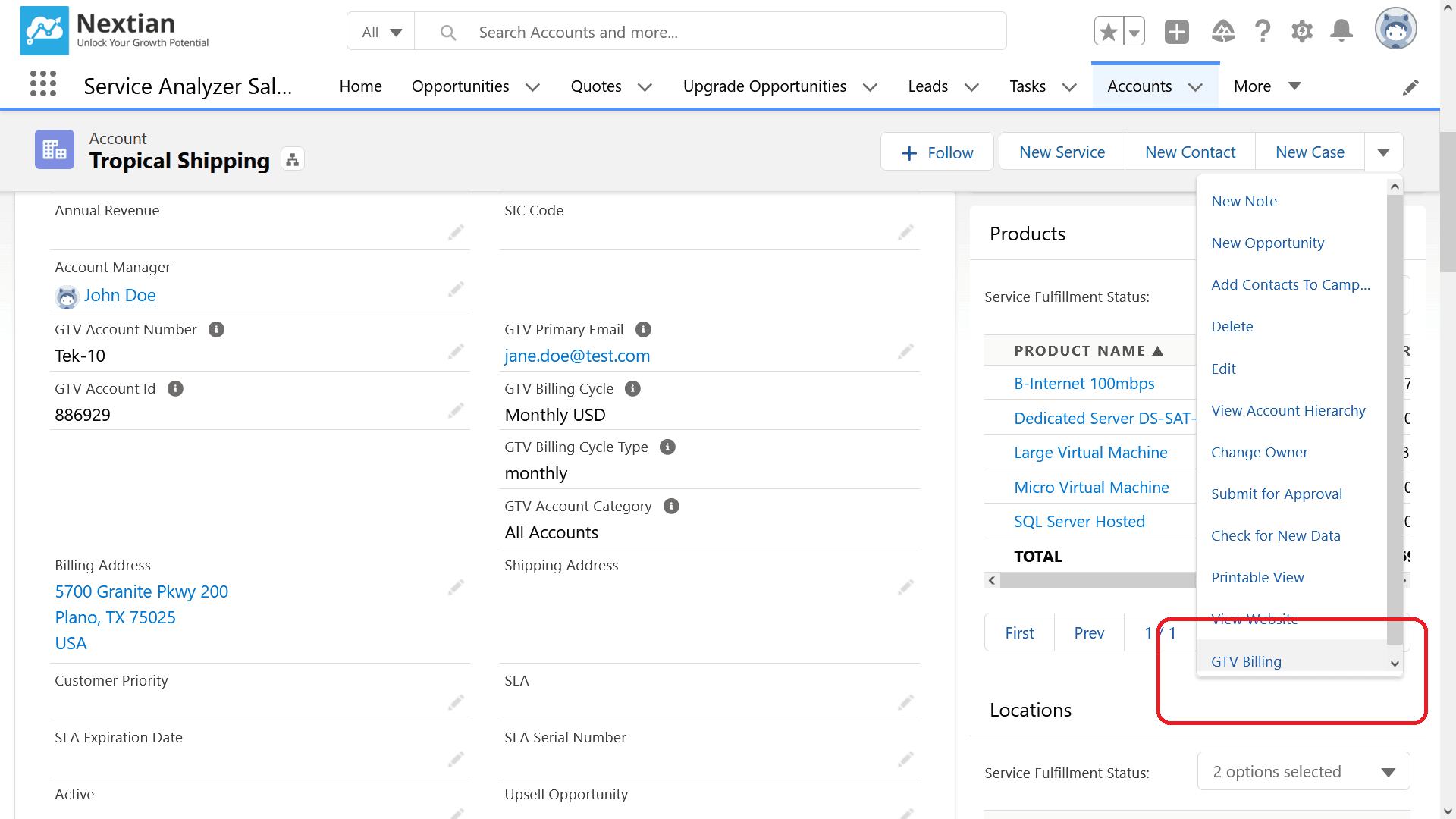
- A pop-up dialog with available billing actions will appear.
- Available actions depend on the object type and integrated billing system.
- However, two actions are always present: Open In Billing and Query Billing Object.
- Click the Query Billing Object action.
- Object data is displayed in the JSON format (or other applicable format depending on the configured billing system API).

