This is a “generic” operation that works the same across all objects. It only functions if the Salesforce and billing system objects are already linked.
Any Salesforce/Nextian object — such as an account, work order, service, or product — that is linked to a corresponding billing object provides an action to open its billing equivalent.
To open billing object details from Salesforce:
- Open object (e.g., Account, Order, Service, etc.) details in Salesforce.
- Select Billing from the quick actions’ menu:
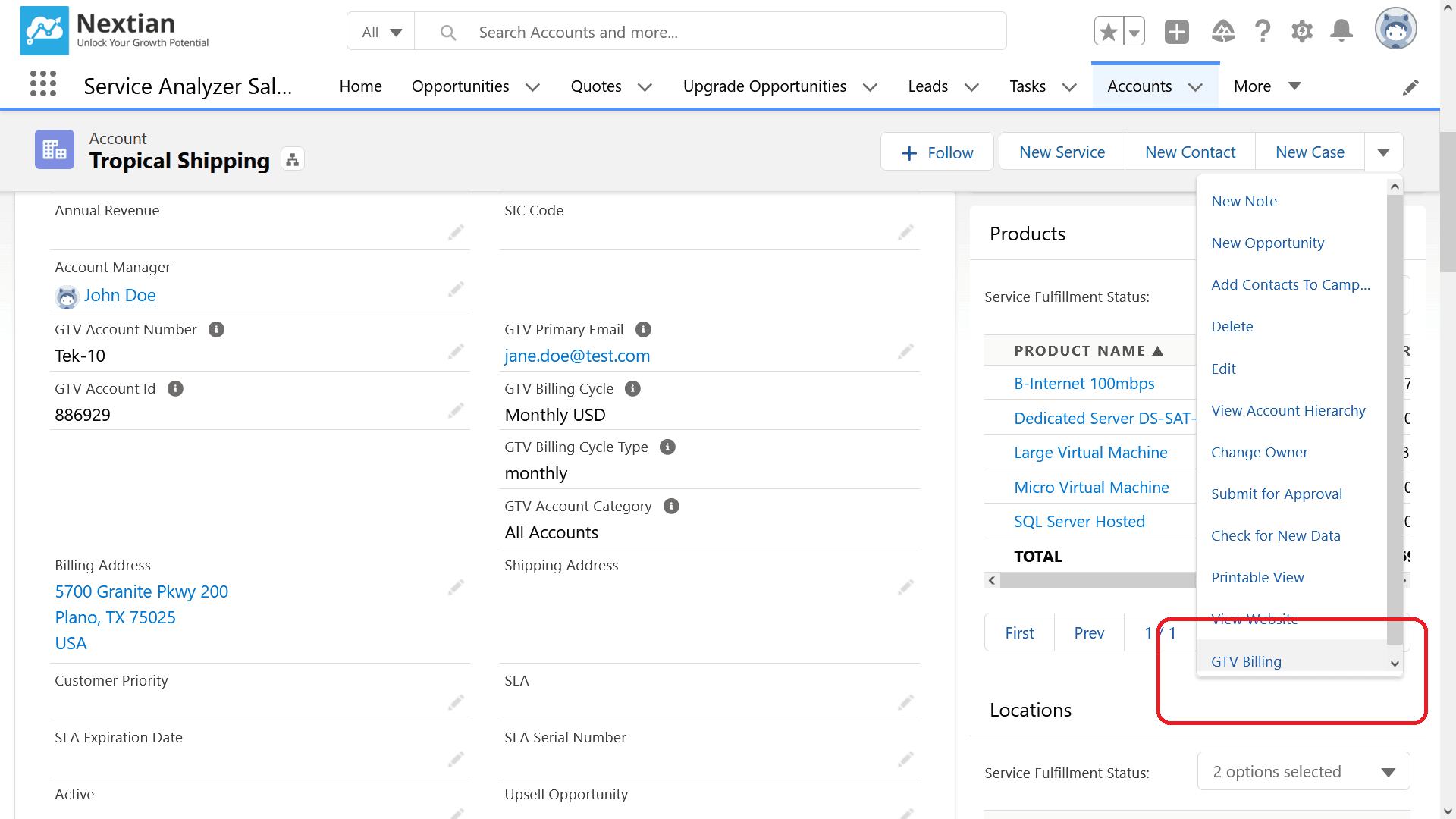
- A pop-up dialog with available billing actions will appear.
- Available actions depend on the object type and integrated billing system.
- However, two actions are always present: Open In Billing and Query Billing Object.
- Click the Open In Billing action.
- A new browser tab will open with the billing object details.

