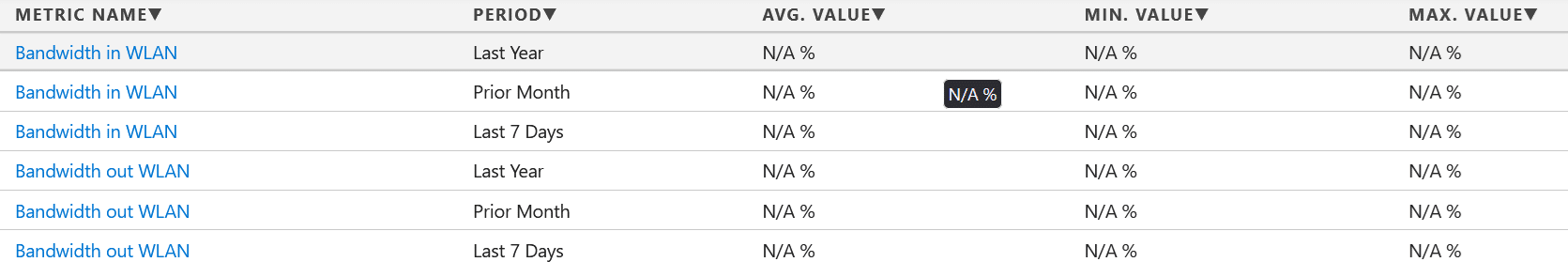Nextian RMM matches elements in Salesforce to elements in the source monitoring system using the RMM Element/Node ID field in Salesforce. The configuration is stored entirely within Salesforce — RMM only retrieves this information and executes the corresponding logic.
The RMM Element/Node Id is configured using URI (Uniform Resource Identifier) syntax:
scheme://host/path?query=value
Each part of the URI has a specific purpose, as described in the table below:
| Part | Description |
| Scheme | Indicates type of the source monitoring system (“protocol”): zabbix, orion, opennms, elastic and others (scheme is always lowercase). |
| Host | The instance identifier of the monitoring system — typically an IP address, DNS name, or another unique identifier depending on the type of the source monitoring system (“scheme”). |
| Path | Currently unused. |
| Query | A list of parameters, typically including the device or node ID, followed by additional, system-specific parameters. |
Example
A device at 192.168.100.172 monitored by Zabbix might be configured via the RMM Element/Node Id as follows:
zabbix:zb_nextian?deviceName=192.168.160.172&if=1,WLAN,1000000000/100000000
Where:
- deviceName — Identifies the device in Zabbix by its IP address.
- if — Specifies a network interface to monitor and includes:
- Interface index (1, for the first interface)
- Interface name (WLAN, used in Salesforce metrics)
- Bandwidth Downstream / Bandwidth Upstream in bits per second (1000000000, i.e., 1 Gbps) / (10000000, i.e., 100 Mbps)
For symmetrical links, the bandwidth can be specified as a single value. For example, the following indicates a 20 Mbps fully symmetric link:
zabbix:zb_nextian?deviceName=192.168.160.172&if=1,WLAN,20 000 000
Depending on the configuration, this bandwidth may refer to the physical speed (e.g., for a LAN) or the port speed of an Internet-facing WAN interface. This value is used to calculate bandwidth utilization and update the corresponding metrics in Salesforce.
In many scenarios — such as telco networks — bandwidth is limited by port speed rather than the physical medium. In these cases, the speed must be provided via the element’s configuration.
When bandwidth is not specified—for example, when the RMM Element/Node Id is defined as:
zabbix:zb_nextian?deviceName=192.168.160.172&if=1,WLAN
Bandwidth utilization calculations return N/A: