Assuming Docker is already installed and running, follow these steps to install Nextian RMM:
- Download the container tar file
rmm-server-main-<version>.tar(e.g.,rmm-server-main-0.2.19.tar). (Contact us for the latest version and download location). - Use either Portainer (a GUI management tool for Docker) or the command line to load the Docker image from the
.tararchive (see this link for detailed instructions). - Once uploaded, the image will appear in Docker as
rmm-server:<version>(e.g.,rmm-server:0.2.19). - Nextian RMM’s web management UI runs on port 8080 inside the container. This port must be mapped to a host port to allow external access.
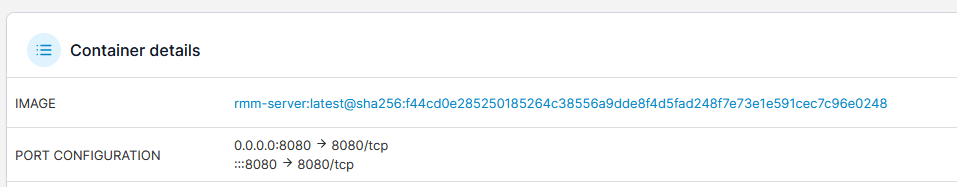
Once the container is installed and running, Nextian RMM is ready for configuration — such as connecting to Salesforce, network management systems (NMS), and more.
Depending on your specific environment and security requirements, the container can be additionally secured through the following optional steps:
- Implementing a reverse proxy (e.g., Nginx Proxy Manager or Caddy) to convert HTTP requests to HTTPS using valid SSL certificates.
- Using an external authentication provider (e.g., Keycloak or OpenLDAP) rather built-in “admin” user and password for web interface login.
These tasks are environment-specific and should be implemented by local system administrators.

