Automated new business / logo identification for subscription services in Salesforce

Many organizations treat new accounts a.k.a. “new logos” different than “existing businesses” with special:
- New-business price-books
- Discount levels
- Order acceptance process, e.g., credit checks, deposit requirements
- Commissions plans driving growth in new accounts
New logo identification in CRM is extremely important for sales reporting: new revenue vs. up-sell/cross-sell are key sales KPIs for almost any business.
It is also equally important for down-the-line order delivery, service management and billing and may affect:
- Order delivery priorities and customer communications
- First bill information & review
- Support ticket handling and others
Many organizations rely on manual flagging of CRM accounts and/or opportunities as new logos leading to errors and extra maintenance effort. The identification can and should be fully automated. Manual selection inevitably leads to human errors and incorrect reporting, or even worse, negatively affect the post-sale process..
This post provides insight on how to automate the new logo identification process focusing on subscription services and Salesforce (general principles are applicable to any CRM though).
|
For subscription services each quote/opportunity/order line item may contain operations available throughout the service lifecycle (new service turn-up, change, replace, cancel service). These become important for reporting of cross-sell, up-sell and new revenue in conjunction with new logo identification, however they do not affect the identification itself. |
New logo identification
The most common definition is:
A new logo / brand-new customer is one that has no prior sales (i.e., orders or subscription services)
This is simple enough definition, although there are some subtleties to consider:
- How to treat a customer who canceled the first and only order?
- Is there a timeframe? For example, if a customer canceled last service five years ago, should it still be considered an “existing business”?
- Should “New Logo” flag be set only once, upon opportunity creation or updated in case one of five active opportunities has been won?
Vanilla CRM implementation
When CRM is only used for sales, new logos may be determined using closed-won opportunities: initially, each account is a ‘new logo’, but once the first opportunity is closed won the flag is cleared, and account is treated as an existing business. This or similar logic would be easy to implement in the process builder.
Things may get a little bit more complicated when a customer have may have multiple open opportunities — does closing a new opportunity affect all other open opportunities for the account?
Account de-duplication
A problem may arise when duplicate accounts are present in the system. It is a good idea to implement duplicate entry prevention (see this blog post for details) to ensure that the new logo identification is accurate.
Adding order processing and service management
Implementing order processing and service management in the CRM (such as adding Nextian to your Salesforce instance) simplifies new logo identification.
Since end-to-end service life cycle is tracked entirely in the CRM (Opportunity → Quote → Order → Work Order → Subscription Service), a new account is just an account with no services and order history.
It is a good practice to consider both services and orders for new logo identification. Orders usually are not migrated from legacy systems (it is important what service is provided, not necessarily how it got turned up; also, orders typically are usually much harder to migrate than services).
Automated approach — an example
Nextian CPQ & Sales sets the “New Account / Logo” flag not at the account level, but on opportunity and then propagates through quote to cash process as follows:
Opportunity → Quote → Order → Work Order → Subscription Service
The justification for not having new logo indicator on an account is that it can be easily inferred from account statistics: services, locations, orders, etc.
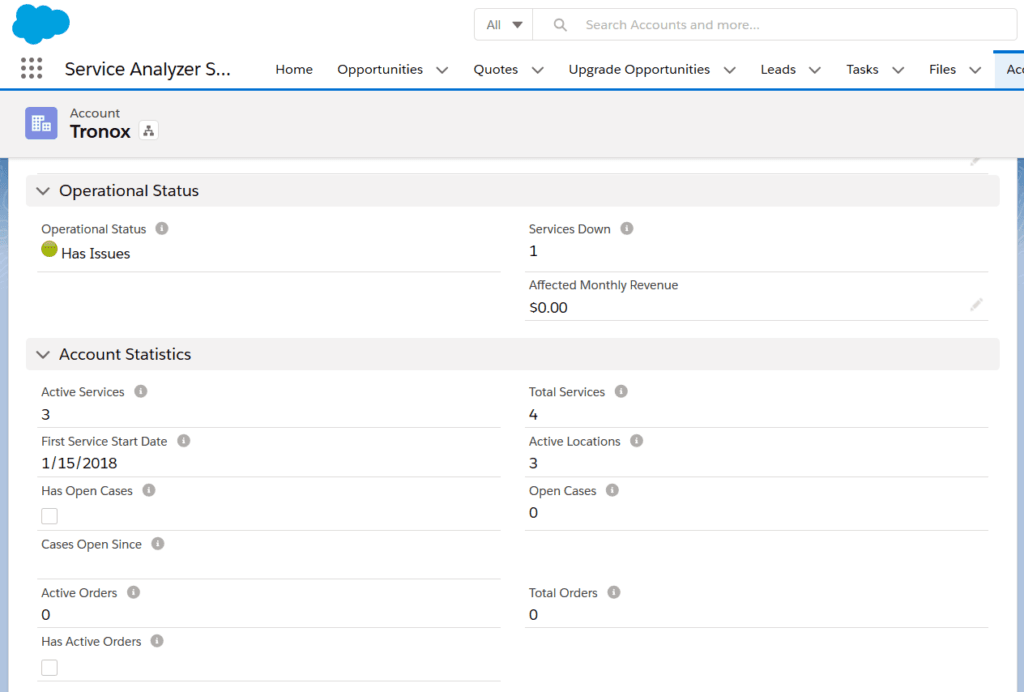
Nextian uses the following logic for new logo detection:
- When an opportunity is created, “New Account / Logo” is set when no services or orders are associated with the account (Total Services and Total Orders on account statistics are zero)
- When a customer order is created, all opportunities different than the one associated with the order being created (the first order) have “New Account / Logo” flag cleared
Therefore:
- For a single new account, all open opportunities have “New Account / Logo” checked
- The moment one of them is closed-won and an order is created, “New Account / Logo” is cleared for all other opportunities
- The original flag is preserved, so the first closed-won opportunity for an account will always be flagged as “New Account / Logo” opportunity
The “New Account / Logo” flag is propagated onto the following objects:
Opportunity → Quote → Order
This enables for different quoting rules for new accounts, order prioritization and accurate reporting.
Nextian also provides “New Logo / Account” list views for these objects.
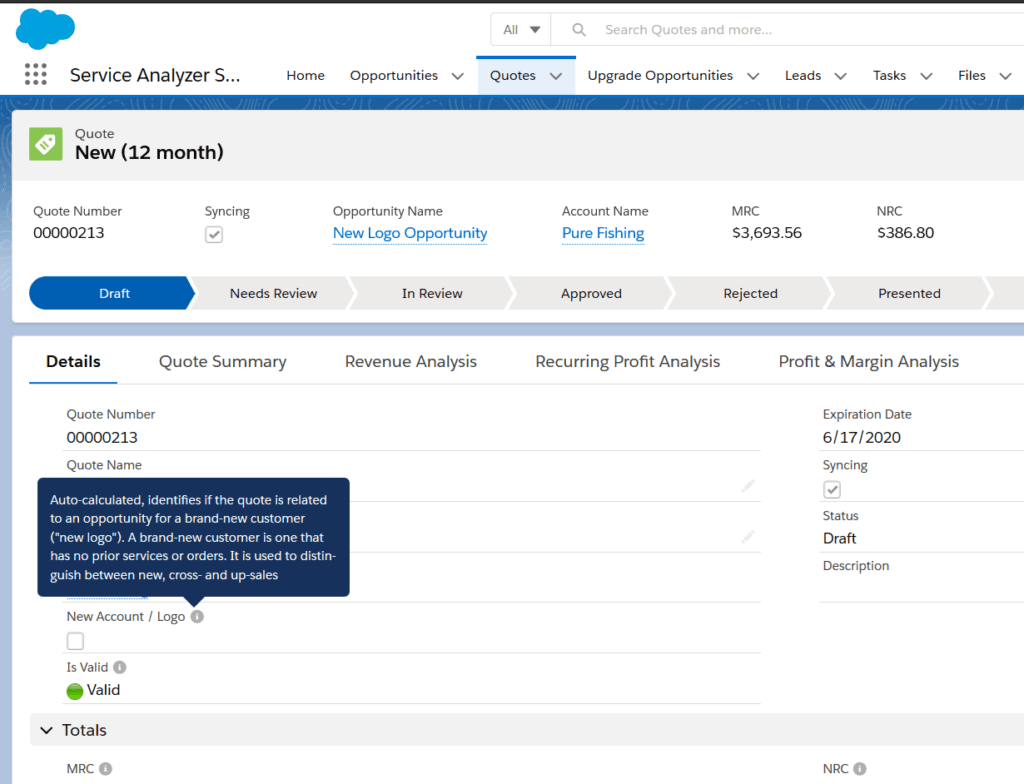
This gives all required data points to make process decisions at all the stages of quote-to-cash.
Conclusions
Differentiation between “new logos” and “existing business” is important as it drives product pricing, order acceptance process (e.g., credit checks), service delivery, etc.
Automating new logo / existing business identification saves time, prevents a wide range of errors, and generally improves the Quote-to-Cash (QTC) processes.
Nextian is a vendor of Quote-to-Cash (QTC) software for cloud and communications helping providers accelerate growth and increase customer lifetime value.
Contact us today to find out how we can help you!
Related posts
2024 telecommunications industry trends in quote-to-cash
Learn about 2024 telecommunications industry trends: shift towards software, digital experience, automation, API-fication and AI & algorithms.
Taking telco service delivery to the next level
Take your telco service delivery to the next level with task automation, intelligent task assignments, automated scheduling and forecasting and others.
Increasing sales velocity for cloud & communications services
Increase sales velocity of cloud and communications services and quickly generate revenue with rapid quoting, automated renewals and omni-channel sales.
GET THE NEXTIAN ADVANTAGE
We help enterprises increase revenue, profitability and gain efficiencies by realizing the full potential of the Salesforce platform.




