Automated upsell opportunity detection for cloud and communication services with Nextian

Cloud and communications subscription services such as internet access, hosted servers or storage have a life span often measured in years.
Once sales reps close a sale and service is up and running, account managers usually have limited visibility into service performance and potential upsell and cross sell opportunities.
This leads to:
Missed revenues: upselling is possible, but account management does not know about potential opportunities; the customer may even be researching other options because “the product is not working well”
Poor customer experience: problems are addressed when they are happening, rather than proactively (i.e., “with this increase of storage, you’re going to run out of it in 2-6 months’ time”); even though it’s not technically provider’s fault, it still can have a negative impact on customer experience
Providers solve this by tasking their engineering support teams with providing information to account managers (e.g., bandwidth utilization reports in case of Internet Service Providers). Typically, this does not work well, as support teams are busy with support and treat requests to help sales as a distraction.
Nextian solves the problem in a systematic, “zero-touch” way without creating additional overhead for support teams.
Monitoring systems overview
Monitoring systems are traditionally referred to as NMS (Network Monitoring Systems) for networks, and APM (Application Performance Monitoring) for software.
RMM (Remote Monitoring and Management) is a term often used interchangeably with NMS in the context of service providers.
Observability is a new term for deep-dive monitoring and analytics of software performance, especially in conjunction with DevOps.
A typical monitoring system has elements database (“nodes” or “elements”) that are passively and actively monitored.
Passive monitoring indicates that monitoring system listens for events from devices (e.g., SNMP traps, event logs, etc.), while active monitoring means that an element is queried for metrics (e.g., current CPU load, number of packets, SQL buffers, etc.).
Typically, multiple sensors can be configured for each node with different polling intervals, collected metrics, etc.
Monitoring systems give a detailed picture of individual elements with instant problem identification (outage, CPU overload, high network usage, too many SQL queries, etc.) and alarming.
Business perspective vs. monitoring perspective
The problem is that business sees things from a different perspective than monitoring systems. If an element is down, the business questions typically are:
- Which customers are affected?
- How much they spend with us?
- Which services?
- How much revenue is potentially at risk?
Similar, business questions also apply to performance metrics:
- How much average CPU justifies a conversation about an upgrade?
- What bandwidth utilization affects applications that are using them?
To make things even more complex, analyzing customer needs requires a broader perspective: one must understand what the service (product) is, which elements make up the service and impacts of elements’ metrics on overall service performance and user experience.
Answering business questions is impossible by looking at NMS/APM alone — this is where Nextian provides a solution.
What information is needed to detect an upgrade opportunity?
Detecting an upgrade opportunity requires analyzing both business and performance information:
| Product | What did the customer buy (e.g., a large VM, a colocation with 100mbps Internet, a cloud database)? |
| Makeup of the product | How is the product built? What does it consist of (a router, a VM, storage, database, UC infrastructure, etc.)? These would correspond to monitored elements, but also include dependencies. |
| Element performance information | Performance information for each element, e.g., CPU loads, response times, NetFlow traffic information, storage usage, numbers of calls made, SQL queries, bandwidth utilization, etc. |
Nextian upgrade analytics start from the service perspective (look at the service information first, then at elements and then come up with conclusions). This is different than the NMS/APM logic, which is focused on individual elements.
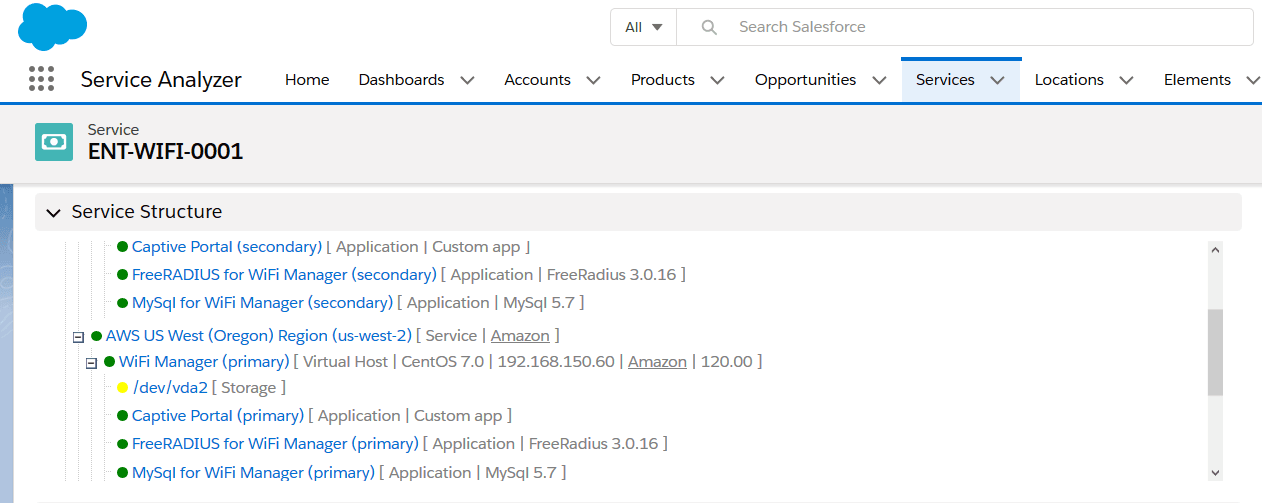
How does it work?
Nextian platform consists of several modules grouped into two packages:
| Nextian Salesforce Package | A Salesforce package extending capabilities of the standard Salesforce CRM with Quote-To-Cash (QTC) capabilities for cloud and communications service providers. |
| Nextian RMM (Remote Monitoring & Management) |
For monitoring networks, applications, and services as well as bridging information from third party monitoring systems, with the following key functions:
|
Typically, Nextian RMM sources monitoring data from existing NMS/RMM/APM/Observability systems to ensure data consistency across the board.
Nextian RMM can also directly monitor and collect performance information using multiple protocols such as WMI, SNMP, SQL database queries and others, to provide additional monitoring capabilities:
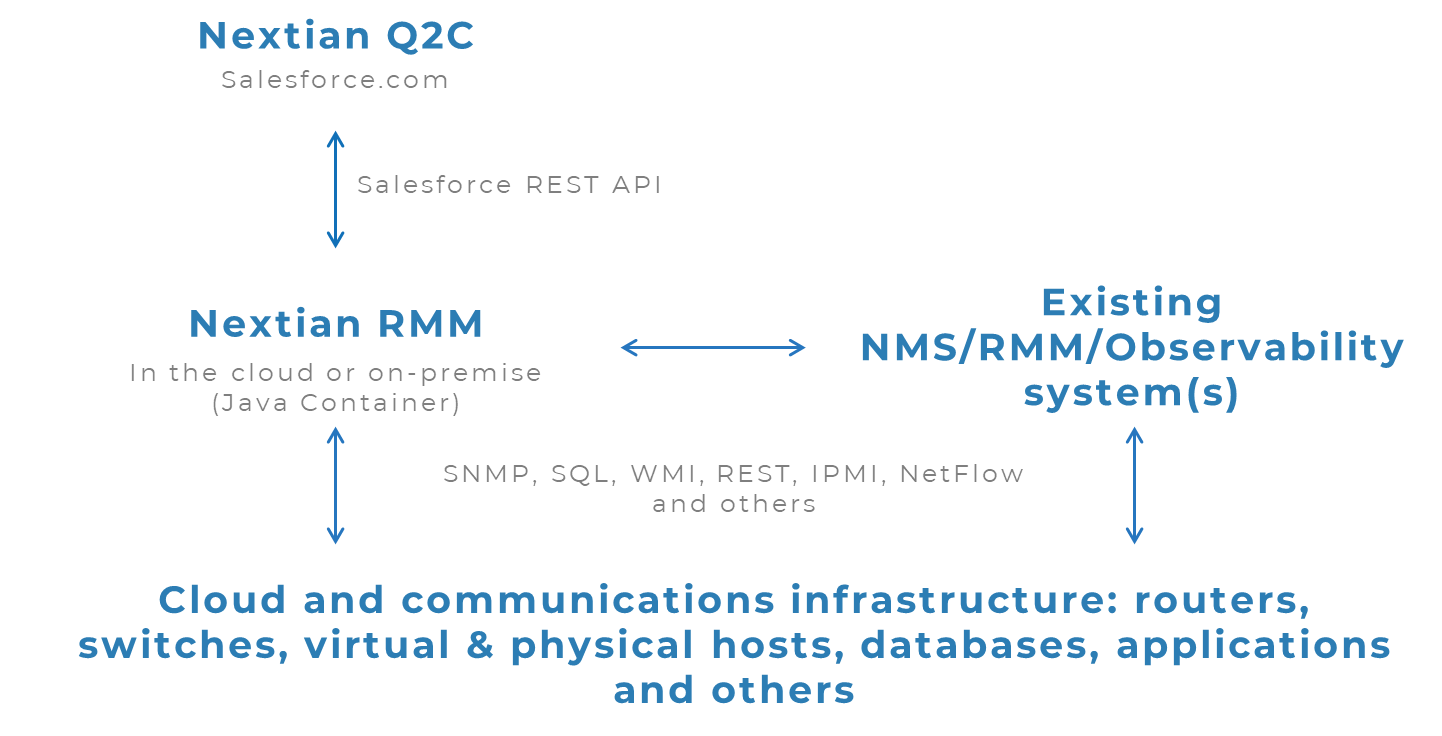
The processing logic can be summarized as follows:
- Collect usage data from applications, hosts, networks and other infrastructure
- Run data through the analytics engine
- Compare against sold-product data
- Create actionable alarms and upgrade opportunities
- Relay information to the Salesforce CRM so it is immediately visible to account managers
Select use cases
| Problem | Detection Method | Action |
|---|---|---|
| Bandwidth upgrade | ||
| Detect sufficiently high bandwidth usage to qualify for an upgrade. | Analyze usage (average and burst) against sold bandwidth. | Create an upgrade opportunity in the CRM to offer a higher bandwidth product (e.g., 50mbps Internet to 100mbps), or burstable bandwidth add-on. |
| Bandwidth upgrade with traffic analysis | ||
|
Detect bandwidth usage affecting applications. For example, voice (SIP, Teams) on a link with bursts of high-volume data transfers, negatively affecting voice quality. |
Analyze usage statistics and traffic classes against sold bandwidth. | Create an upgrade opportunity in the CRM to offer a higher bandwidth, QoS as an add-on or a separate voice link. |
| Future bandwidth saturation | ||
| Detect upcoming bandwidth saturation before it degrades customer service. | Use forward-looking predictive calculations to assess the future usage. | Create an upgrade opportunity on the service and assign it to the account manager. |
| Abnormal bandwidth utilization | ||
|
Detect abnormal bandwidth utilization. Unusually high utilization may indicate fraud, low a technical problem. |
Establish high and low usage baselines based on weekday and time and analyze utilization against the baselines. | Create an alarm and assign it to the account manager, fraud team (high utilization) or support (low utilization). |
| Abnormal amounts of data transferred | ||
|
Detect anomalies in amounts of data transferred rather than bandwidth. Some fraudulent behaviors such as BitTorrent downloads can use throttled bandwidth and won’t be detected as abnormal bandwidth usage. |
Establish data transfer baselines, analyze actual transfer volumes against the baselines. | Create an alarm and assign it to the account manager or fraud team. |
| Need for a dedicated cloud connection | ||
| Detect substantial traffic to major cloud providers (e.g., AWS, AZURE, Salesforce) and offer a dedicated cloud connection. | Analyze WAN traffic to major provider’s data centers via NetFlow. | Create an upgrade opportunity and assign it to account manager. |
| Virtual server storage | ||
| Detect when customer runs out of server storage to propose expansion ahead of time. | Establish when the projected usage exceeds the critical threshold (e.g., 90%) based on historical trend data. | Create an upgrade opportunity and assign it to the account manager. |
| Wi-Fi access | ||
| Detect unusually high number of users on a managed Wi-Fi for multiple conference center and hotel locations (each location has multiple access points with a single master-controller) which may indicate a fraud or a technical problem. | Monitor access point clients, Radius sessions and compare against typical usage. | Create an alarm and assign it to the account manager or fraud team. |
Which monitoring system to use?
Nextian RMM can obtain performance & availability information by direct monitoring or from other NMS/APM systems.
We recommend the latter approach, to keep data consistent. Two monitoring systems can report slightly different results (e.g., response times, alarm durations, availability, etc.) due to different probing times and intervals. Also, active monitoring of elements by two NMS systems in not desirable.
We recommend the latter approach, to keep data consistent. Two monitoring systems can report slightly different results (e.g., response times, alarm durations, availability, etc.) due to different probing times and intervals. Also, active monitoring of elements by two NMS systems in not desirable.
| Important | Nextian RMM can also concurrently source data from multiple RMM/NMS/APM systems that may be responsible for different parts of the infrastructure (e.g., network, servers, databases, applications, etc.). |
Conclusions
Automated discovery of upgrade opportunities increases revenues and improves customer experience by seamlessly bridging the gap between sales/account management and service monitoring.
Integrating monitoring systems and analytics with Salesforce helps account managers and sales reps to drive revenue with no overhead on the support teams.
Nextian is a vendor of Quote-to-Cash (QTC) software for cloud and communications helping providers accelerate growth and increase customer lifetime value.
Contact us today to find out how we can help you!
Related posts
2024 telecommunications industry trends in Quote-to-Cash
Learn about 2024 telecommunications industry trends: shift towards software, digital experience, automation, API-fication and AI & algorithms.
Taking telco service delivery to the next level
Take your telco service delivery to the next level with task automation, intelligent task assignments, automated scheduling and forecasting and others.
Increasing sales velocity for cloud & communications services
Increase sales velocity of cloud and communications services and quickly generate revenue with rapid quoting, automated renewals and omni-channel sales.
GET THE NEXTIAN ADVANTAGE
We help enterprises increase revenue, profitability and gain efficiencies by realizing the full potential of the Salesforce platform.




