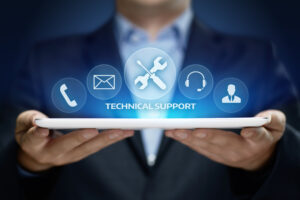Ensuring CRM Data Quality – A Three-Step Approach
Ensuring CRM data quality is a moving target. Opportunities and contacts are entered daily by many departments (e.g., sales, marketing, account management). This inevitably leads to duplicates and entry errors. On top of that, data becomes inaccurate over time (e.g., contacts change jobs and move to other companies).
This is not so much of an issue for a vanilla pre-sales CRM — as far as the sales funnel is accurate and quotas are met, managers are happy.
However, that changes radically when moving to post-sale world and adding more quote-to-cash functionality to the CRM such as CPQ, order processing, service management, billing etc.
Consider the following scenarios:
- Quote discounts depend on customer account tier, which is based on the number of active subscriptions and monthly recurring revenue,
- Support case SLAs depend on total customer revenue,
- Business requires reports on total opportunity potential per account, number of services per account and ARPU per account.
All the above require a single account record per actual account (no duplicates).
Similar problems arise with contacts, leads and other types of CRM records and sooner or later data quality data becomes a challenge.
| Important | While duplicates are a significant part of the problem, data cleaning also involves identifying incomplete, incorrect, inaccurate, or irrelevant entries (click here for more information). |
A Three-Step Approach
Businesses grow over time: initially the sales teams are small and data is relatively clean. As more people are added to organizations, the quality of data naturally degrades (as mentioned earlier, time also plays its role).
Usually by the time organizations are ready to begin implementing quote-to-cash, a major data cleanup is required.
The cleanup method recommended by Nextian consists of three steps (in this specific order, as explained later):
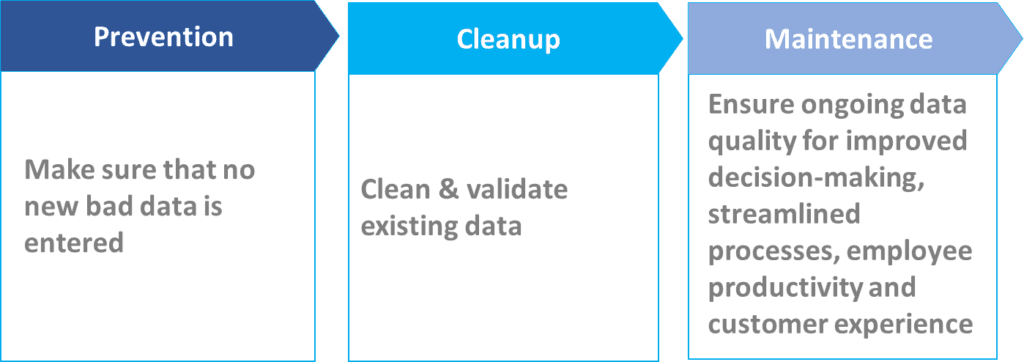
| Step 1 | Bad Data Prevention |
The first step is to make sure that no new bad data is entered and usually involves:
- Validating field syntax, e.g., phone numbers, email addresses, etc.
- Ensuring that unique fields (e.g., a FEIN #) have unique constraints.
- Ensuring that required fields are identified and marked as required for entry.
- Enforcing naming conventions and generate object names automatically wherever possible.
- Adding validation rules (these may range from standard Salesforce validation rules to more complicated Apex code executed in triggers).
- Implementing duplicate prevention (e.g., Validity Dupe Blocker).
- Additional business-specific validations, for example, service providers or e-commerce companies that ship goods may require address validation.
It’s worth noting that these preventive measures can be refined over time. For instance, an organization can start with a small initial set of rules and continuously improve them as data quality issues arise.
| Step 2 | Initial Cleanup |
Unfortunately, there is no other method of cleaning the data other than going over it. Because of that, initial cleanup is usually pretty time-consuming. The good news is that it only has to be done once. Technically, the initial cleanup can be done in the following ways (from the least to the most effective):
- Using the CRM user interface and built-in merge function.
- Creating a mirror database of the CRM (Skyvia or Heroku can be used for Salesforce), and then using database tools such as Excel or SQL queries for cleanup, followed up by a re-import of clean data to the CRM.
- Using a specialized data cleanup tool such as Validity Demand Tools.
- Creating custom data update scripts for complex problems.
Data cleanup can also be a gradual process, intertwined with the development of bad data prevention rules, starting with the issues that have the most negative impact on the organization and gradually addressing less critical problems.
| Step 3 | Maintenance |
Even after the guardrails are in place, and the initial data cleanup has been completed, ongoing data maintenance will still be required.
The effort will depend on organization size and the amount of data. It may be a part time, a full time, or a team job. In any case, it is recommended to identify a person in the organization who owns data quality.
One particularly impactful method we have found for maintaining data quality is the use of data integrity reports and dashboards. These reports can highlight issues such as:
- Contracts missing term and renewal type,
- Addresses that have not been validated,
- Cases and orders assigned to inactive users,
- And other data inconsistencies.
Bad record counts can be presented in dashboards and used as indicators / scorecards of current data quality. When combined with analytics, these reports provide managers with valuable insights into trends over time.
This approach is especially useful for organizations frequently adding or migrating data into their systems due to mergers and acquisitions.
Conclusions
While ensuring data quality can require significant effort, the benefits far outweigh the investment:
- Improved decision-making (accurate data),
- Streamlined business processes (fewer errors),
- Increased employee productivity (trust in data),
- Improved customer experience (no bad data).
Nextian has a proven track record in data migration and cleanup, as well as in ensuring ongoing data integrity through our product and service offerings.
Contact us today to find out how we can help you!