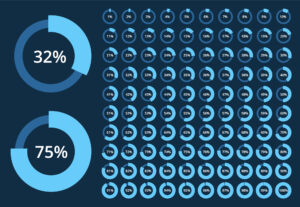Benefits of Service-Centric Ticketing
Many cloud and communications providers offering data center services, PaaS, SaaS, software subscriptions, telecom solutions, and other services build their systems in silos. They use multiple packages from various vendors for functions such as billing, network monitoring, ERP, ticketing, customer support, and more.
However, isolated and siloed trouble ticketing systems lack the information required for efficient support of customers. The necessary data is scattered across various systems — for example, billing systems contain records of past invoices and amounts, ERP systems store payment records, and NMS provides information about network performance. This fragmentation makes customer support highly inefficient. Often, when a ticket is opened, the first task for a support technician is to collect and update the ticket information.
Such systems are case- or ticket-centric — they focus primarily on case or ticket tracking and processing workflows, rather than on the service itself. Key challenges with such a setup include:
- Missing key issue information: service, account, product, service address, etc. — reducing support staff productivity as they need to gather information from other systems.
- Lack of financial information (service revenue, account revenue, etc.) and additional customer information (rank, segmentation, contracts, etc.) to prioritize issues correctly.
- Duplication and synchronization of data between ticketing and CRM (and other systems like billing) — inevitably leading to discrepancies and additional maintenance costs.
- Tickets invisible to account managers — preventing them from providing top-notch customer care.
- Cross-systems reporting challenges: which products are causing issues, in which geographical area are problems happening, what types of customers are most likely to report issues by market segment, etc.
Possible Solutions
The following approaches can be considered to address the problem:
- Keep the status quo: Continue relying on textual information in problem descriptions and switching between multiple systems to resolve issues. This approach requires no changes but perpetuates inefficiencies.
- Enhance ticket / case objects: Add fields such as account, service ID, and service address to the ticket object. This improves reporting capabilities but lacks a single source of truth, increasing the risk of data discrepancies.
- Integrate existing systems: While integration solves a lot of problems, it is time-consuming, costly to implement, and requires ongoing maintenance.
- Adopt a unified platform: Transition to a single platform, such as a B/OSS with CRM and ticketing capabilities. This approach ensures shared master data for accuracy and eliminates the need for system integration.
Linking Tickets with Services
On top of the technical challenges outlined above, one of the biggest questions is what is a ticket opened against? A service (e.g., circuit or service id), a customer or a customer address?
We strongly believe that the service should be the main point of association. If a service is defined as:
Service = Subscription Product sold to a Customer [at a Service Location]
The optimal implementation should link the service to a ticket and automatically pull key data points (“service-centric ticketing”) — such as account details, address, payments, invoices, and network status — directly into the ticket.
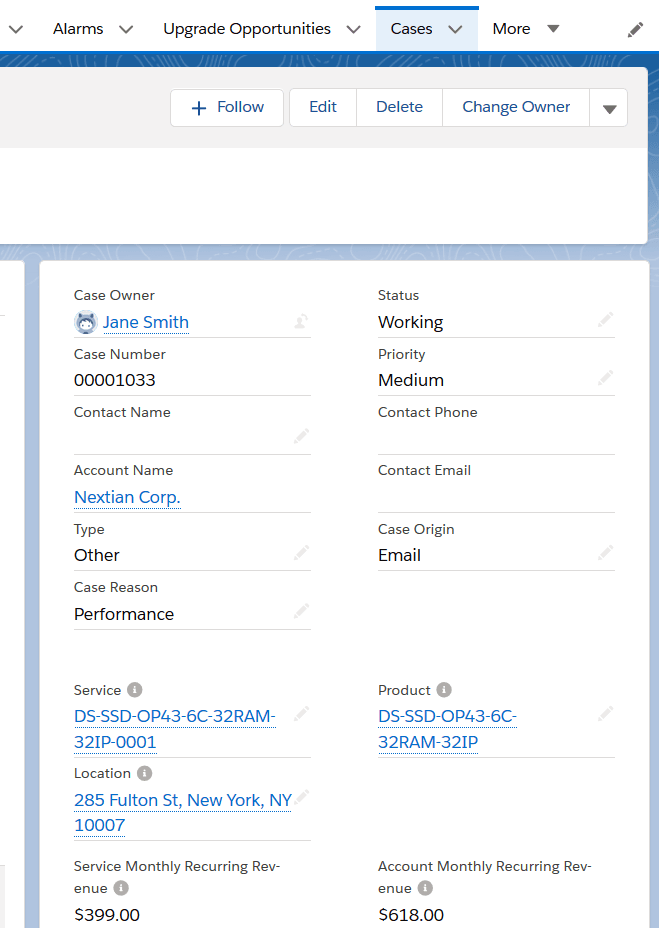
| Important | The above does not mean that search and ticket entry cannot start with account/address or product, it only means what the main association of the ticket is. |
The benefits of such service-centric ticketing include:
- Consolidated Information: Since the service binds details about the customer account, product, service address, and more, all this information can be easily incorporated into a ticket. This leads to:
- Efficiency: Eliminates the need for data “swivel-chairing”.
- Accurate Reporting: Enables insights, such as identifying products that generate the most tickets in specific regions (e.g., the state of New York).
- Larger Context: Secondary information, such as account revenue, can be easily added (e.g., via formula fields), providing additional context to support teams and enabling faster issue resolution.
- Improved UI for Related Information: Building a user interface that displays related information becomes straightforward. Examples include:
- Cases open for a customer across all services,
- Other services at the same location for the customer who opened a ticket,
- All cases grouped by product.
This not only assists customer support teams but also keeps other stakeholders, such as product managers and account managers, informed even if they are not directly involved in issue resolution.
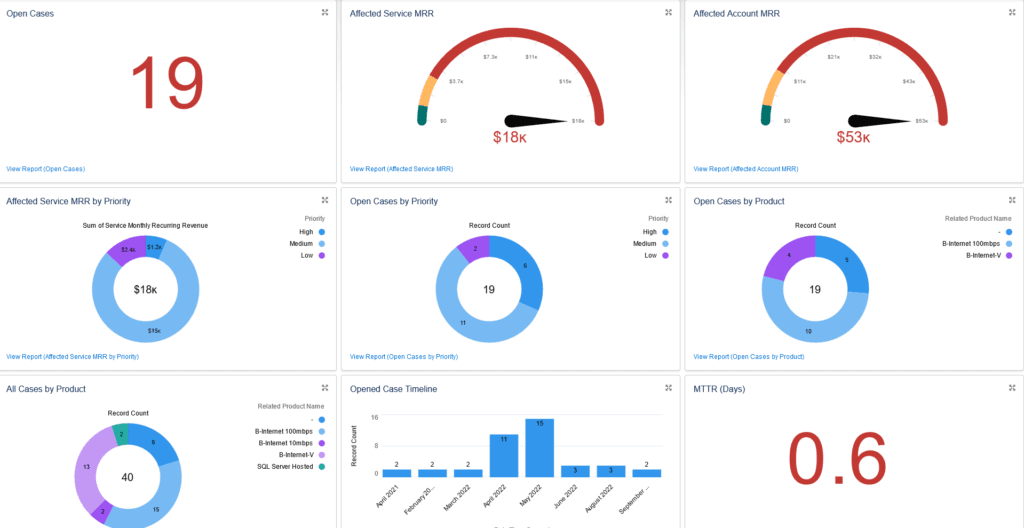
Nextian: Service-Centric Ticketing Implementation
Salesforce includes basic case management as part of its CRM (Sales Cloud) and offers additional functionality through Service Cloud for advanced customer support and ticketing scenarios.
However, Salesforce lacks service management and inventory. These functionalities are provided by the Nextian package.
Nextian enhances both Sales Cloud and Service Cloud cases by providing the following features:
- Case-Service Association: Cases can be linked to services along with account, product, and location information. Service-less cases for generic requests or account-wide issues are still supported. This functionality enables opening a case directly against a service and automatically retrieving account, contact, and related details, eliminating the need to start with contact information and add details later.
- Additional Case Information: Key data, such as account details, product information, reseller, and monthly recurring revenue (MRR), is automatically retrieved from the associated service and displayed directly within the case layout. This significantly reduces resolution times by eliminating the need for support teams to search for information across multiple systems.
- Service Element Structure: Detailed service element structures, including components like servers, routers, internet connections, WAN ports, and their operational status, are readily available for each case. This data, retrieved via the Nextian Network Monitoring Integration, allows support teams to assess service status and individual elements at a glance.
- Comprehensive Account Information: Billing history, MRR, payments, and other financial data are retrieved through the Nextian Billing Integration and displayed on the case. This gives support teams insight into metrics such as affected service MRR, total account MRR, and customer payment status, enabling informed decisions.
- Additional Visualization Tools: Nextian provides graphical Salesforce widgets, including maps and visualizations of services for the customer, services at specific locations, and more. These tools help support teams understand the broader context of customer issues.
- Case Visualization on Accounts and Services: Nextian adds timeline visualizations of open and closed cases for individual services and account views. This includes detailed case statistics, such as historical and open cases, affected MRR, and more, offering valuable insights for support and account management teams.
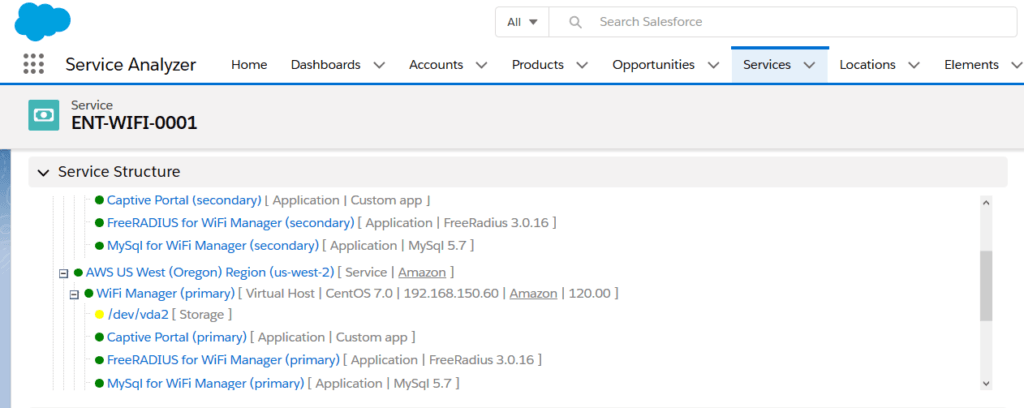
Conclusions
Cloud and communications service providers often build their IT systems in silos. From the ticketing perspective, this can lead to inefficiencies because information is scattered across multiple systems.
Integrating tickets/cases with service, account and network information can significantly enhance support efficiency, directly contributing to higher customer satisfaction.
Nextian has a proven track record helping providers improve their customer support process and ticketing integrations.
Contact us today to find out how we can help you!